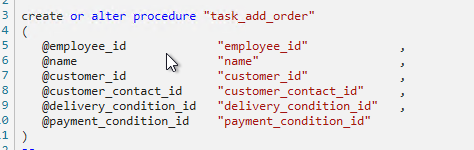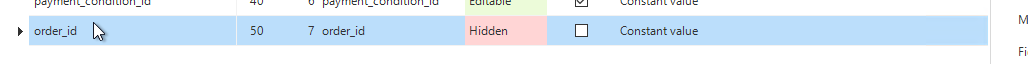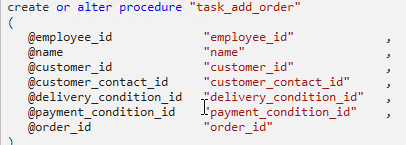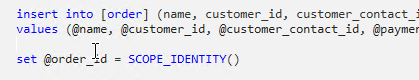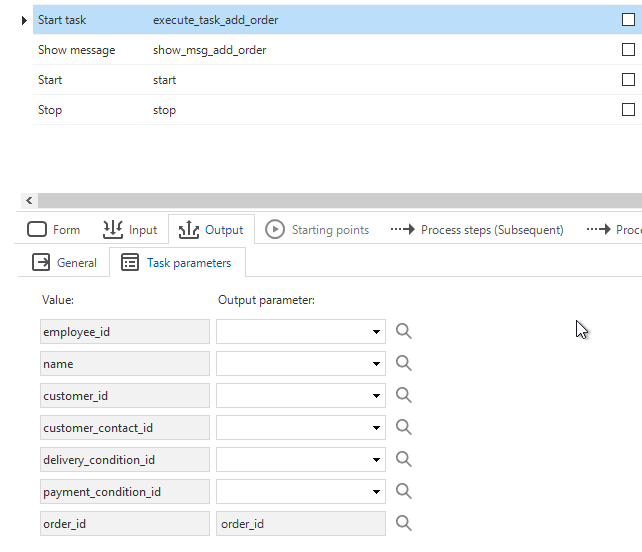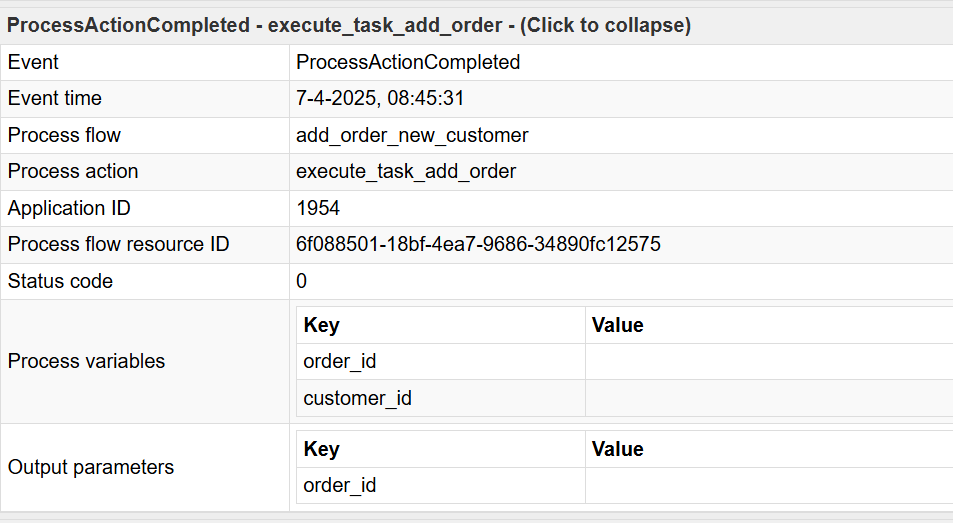When creating a record using a Task template how can you pass the created record id in a process variable for the rest of the process flow.
Is this possible within the task template? Or do I need to use other functionality?
Solved
Passing parameters from a task template in a processflow
Best answer by Mark_Plaggenborg
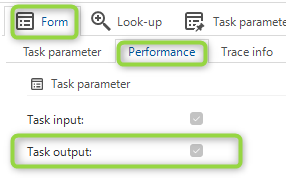
This topic has been closed for replies.
Enter your E-mail address. We'll send you an e-mail with instructions to reset your password.