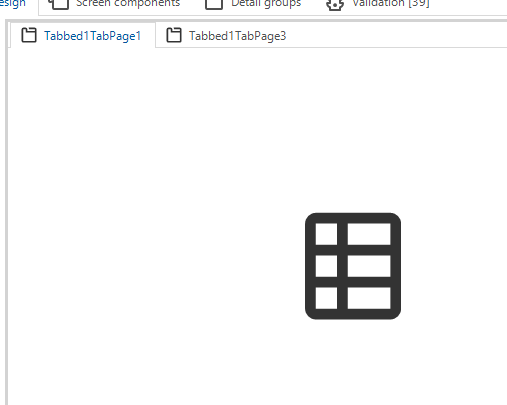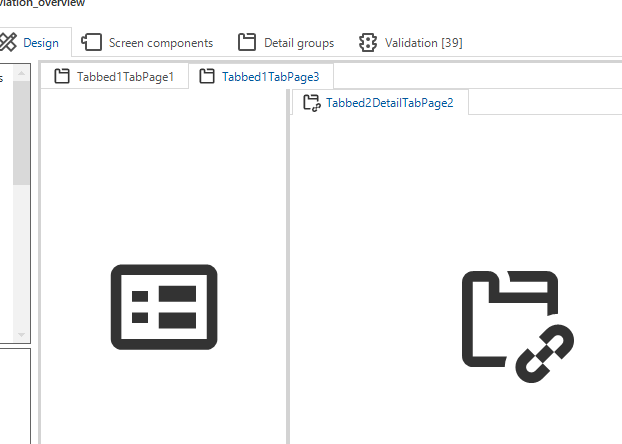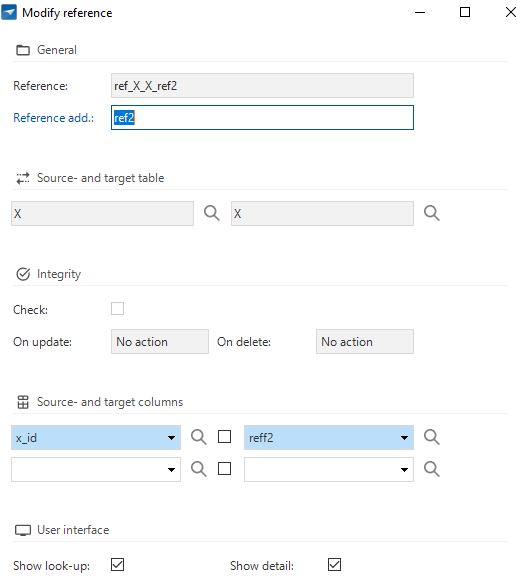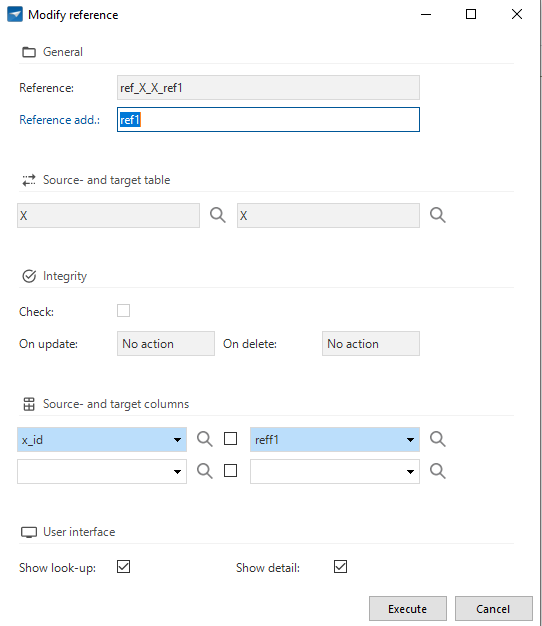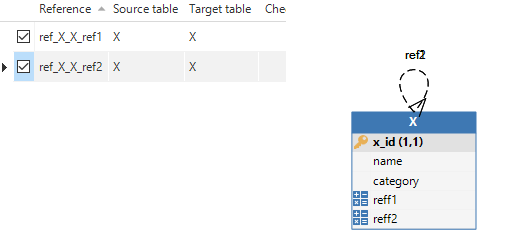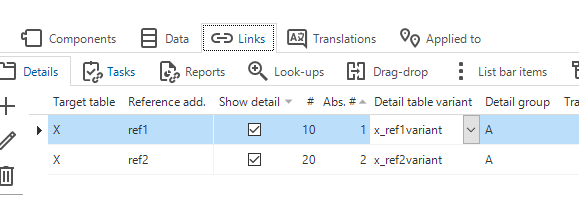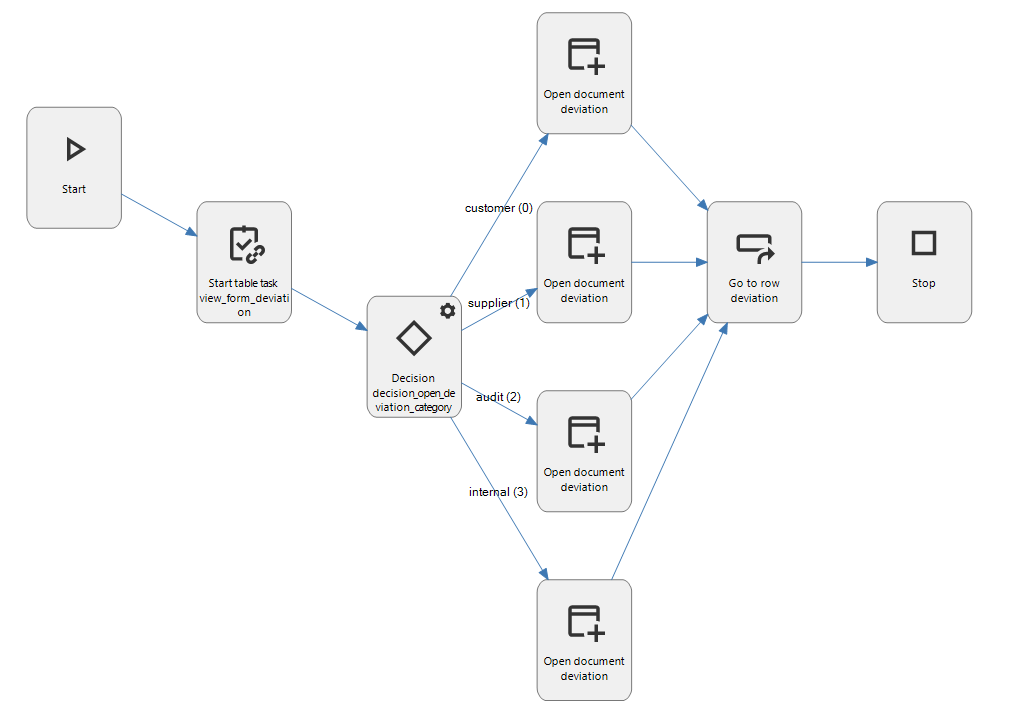Is it possibe to to change the table variant on a form depending on a value of a column ( for instance category ) ?
I have a screen type where theres is a grid on first tab and form and details on second tab.
i created table variants for some categories where i have a different setup for the form
and its details. ( other group labels , different field order )
now when i have selected a record and go to the form tab it shows the default form
but i woold like the formlayout of one of the defined table variants