Hi all,
I am running into multiple problem with opening reports. I have created 2 views. 1 acts solely as the main as the other views acts as the detail with the right information gathered by code in a view. The reason for this set up is that with out it, it wouldnt be possible to get multiple rows in the same excel file. The screen from where the flow is started has multi select rows enabled.
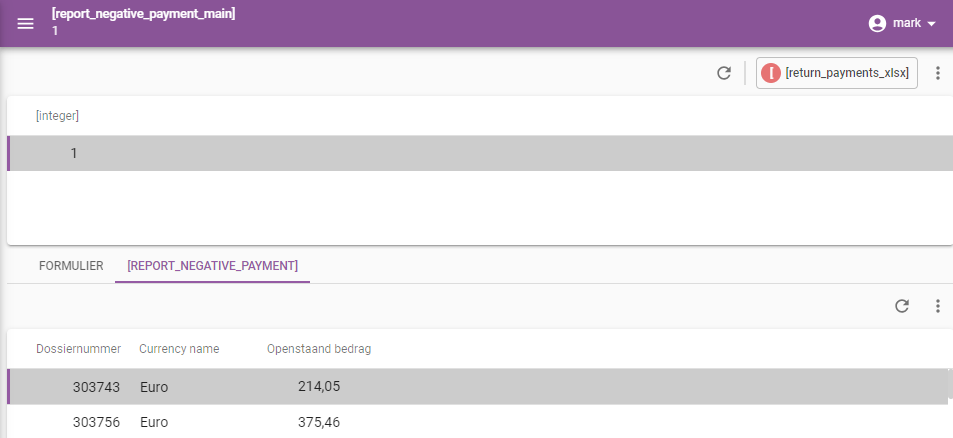
The first problem I am running into is opening a report from the main screen. When the report action is set to 'Export to excel’. The following excel report is opened.
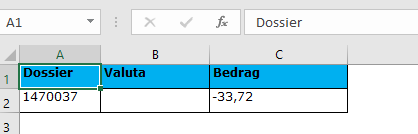
However, the report should look like this (this is a screen shot from DevExpress):
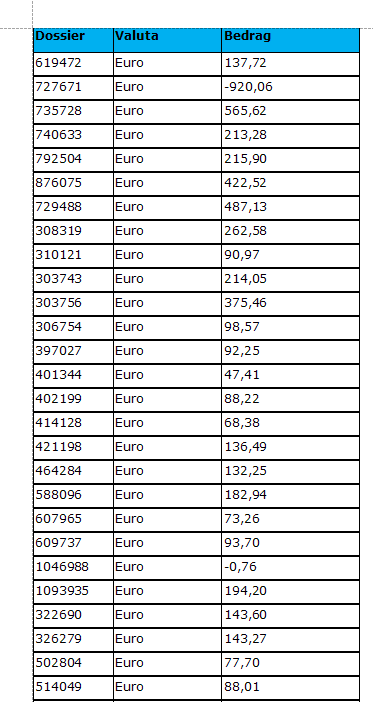
When I change the Report action to 'Export to PDF’, I do get the right information. In addition, as you can see, the Dossier number that is put into the excel is not existant in the list from DevExpress. When looking at the view that forms the basis of this view, the dossier number 1470037 is also not included.
My first question is: How do I make Export to excel possible from a main screen with details?
In addition to opening the excel from the view itself, I want to be able to open/download the excel from a flow. This is the flow:

However, the flow seems to just stop after starting the 'Start table report’ process action.
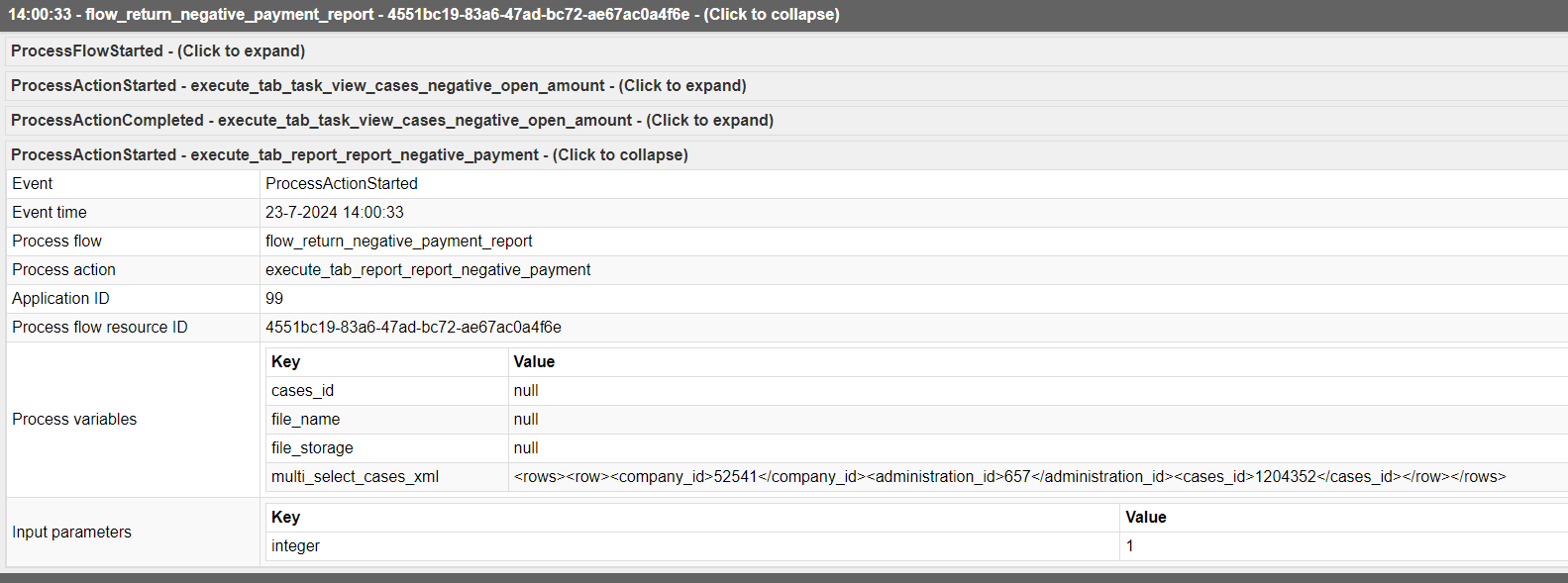
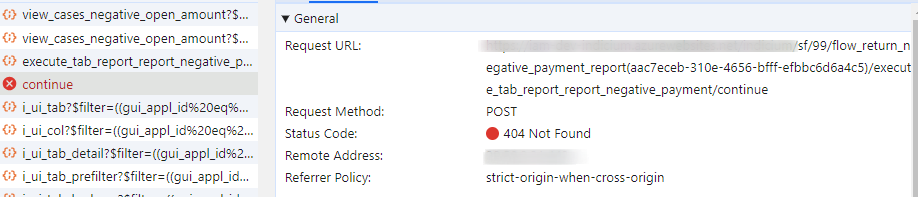
I have tried using the generate report + download file combination in the flow, however this results in an empty excel file. How do I make it possible to download an excel file with multiple rows using a flow, instead of downloading the rows from the main screen? The reason I want to download the excel within the flow is because the selected rows are user and action specific where as the main screen is only user specific.
