Hi all,
When showing opened documents in Universal gui we get the text “Open Documents” (img 1).
Can I set my own text? Because I don’t find the term “documents” fitting.
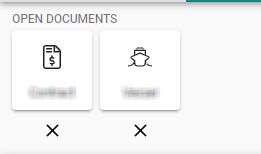
Thanks
Hi all,
When showing opened documents in Universal gui we get the text “Open Documents” (img 1).
Can I set my own text? Because I don’t find the term “documents” fitting.
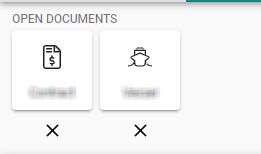
Thanks
Best answer by Arie V
Nevertheless, I also believe the default translation does not make sense. So please vote on the still open Idea.
Enter your E-mail address. We'll send you an e-mail with instructions to reset your password.