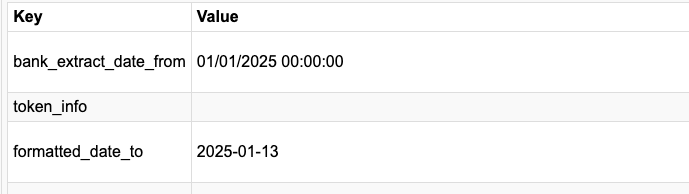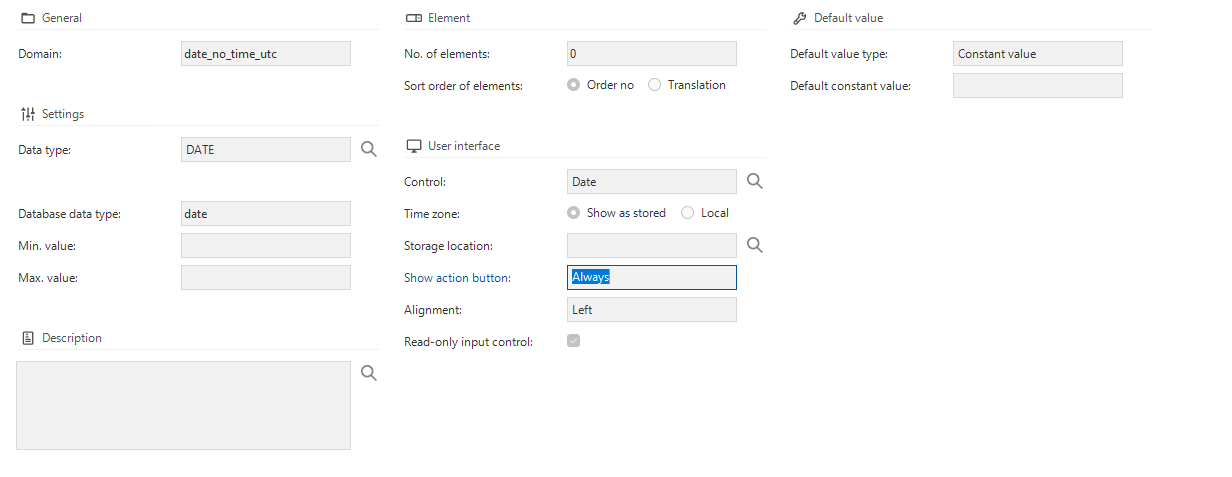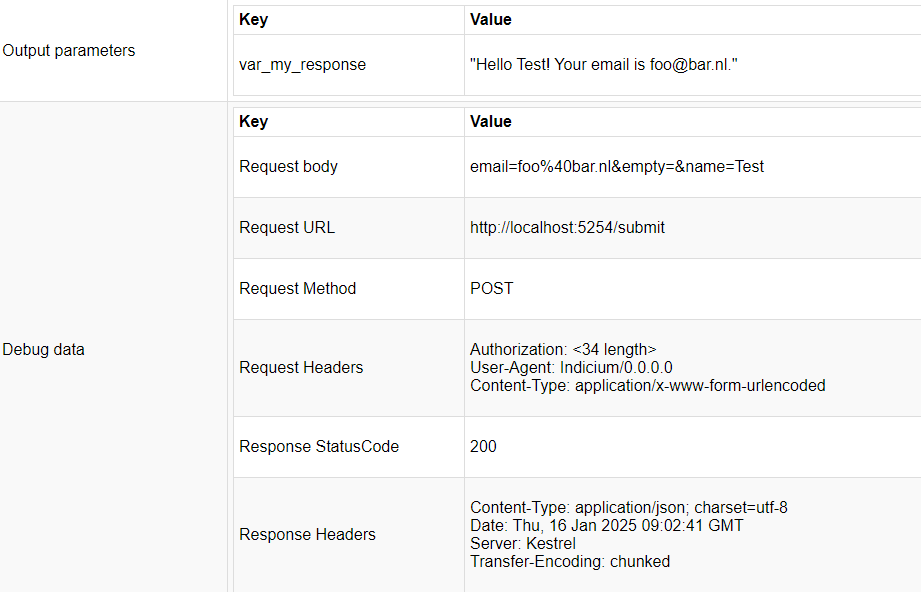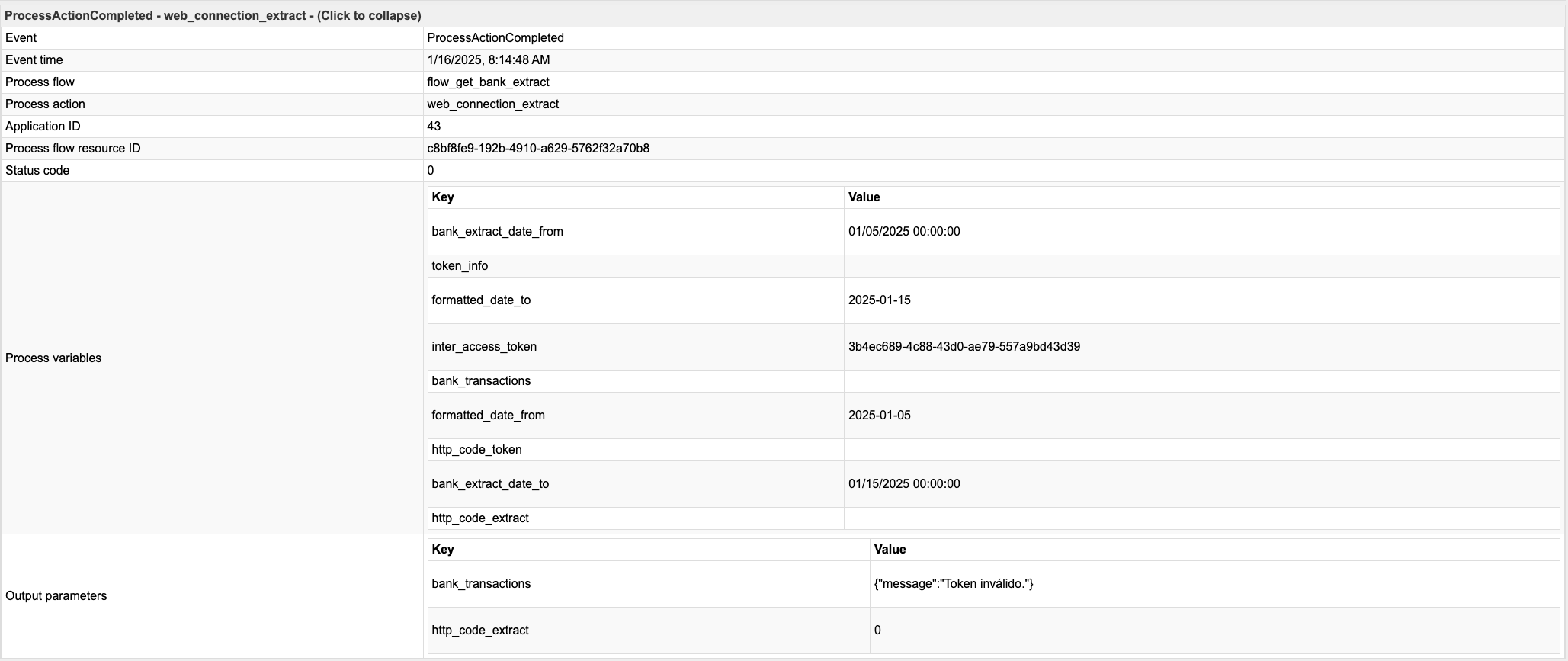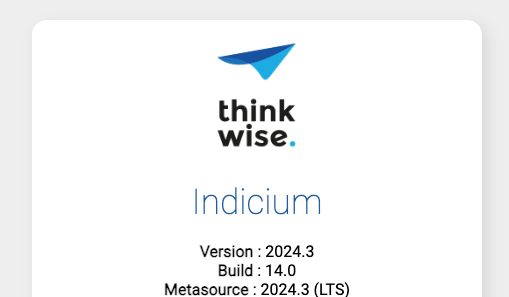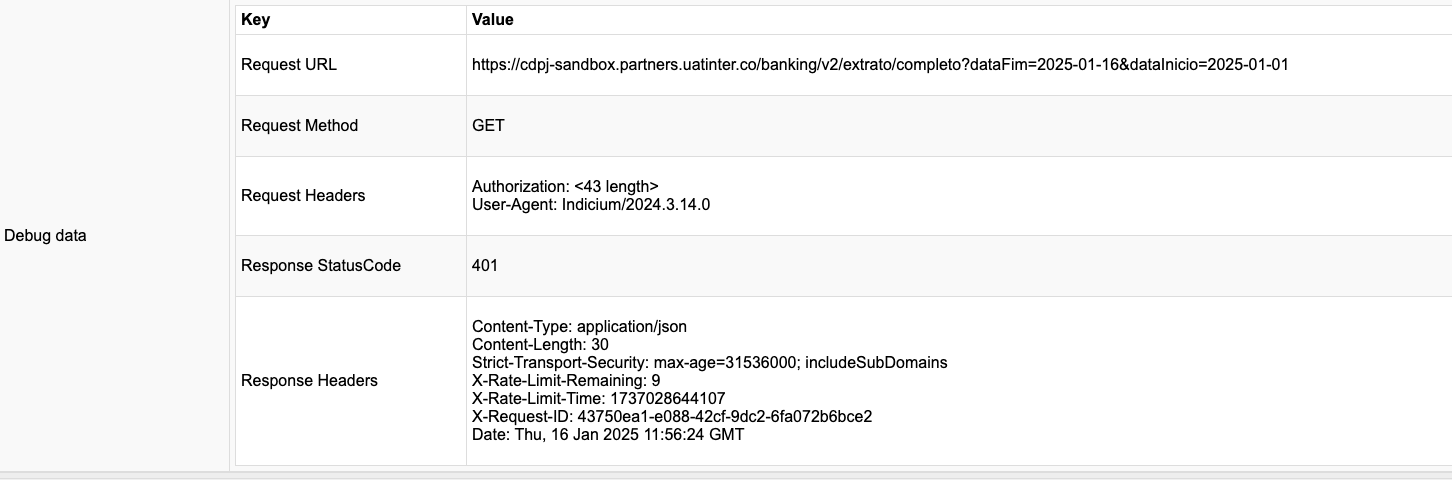Does thinkwise support this? I'm trying to integrate with a Brazilian bank. The token is to be fetched using client_credentials.. I don't see this option in the TW Oauth connector.
Also it requires a client certifcate and key.. I see an option to upload a crt file. .but the key not.. only a password.
URL_OAUTH="https://cdpj.partners.bancointer.com.br/oauth/v2/token"
D1="client_id=<clientId de sua aplicação>"
D2="client_secret=<clientSecret de sua aplicação>"
D3="scope=boleto-cobranca.read"
D4="grant_type=client_credentials"
DADOS=$D1\&$D2\&$D3\&$D4
OAUTH_TOKEN_RESPONSE=$(curl \
-X POST \
-H "Content-Type: application/x-www-form-urlencoded" \
-d $DADOS \
--cert <nome arquivo certificado>.crt \
--key <nome arquivo chave privada>.key \
$URL_OAUTH)