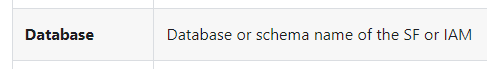The past months I have worked on an old app (2021.3) which runs in the Microsoft cloud (Azure, SQL Server and Web App).
Now I have upgraded the 2021.3 version to 2023.2 (IAM and SF/Application), but I receive the message above and its blocking me from getting it to work.
My question is: how do I fix this problem and get my apps to work?