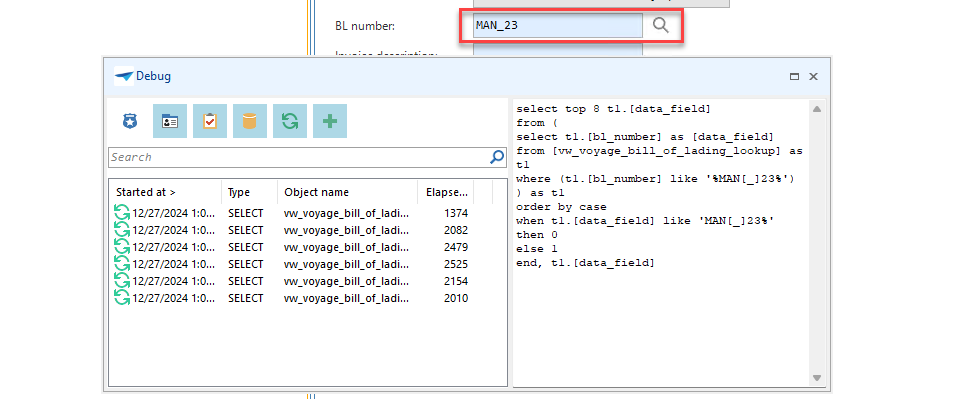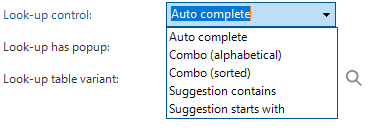We try to eliminate some bottlenecks in the application and found out that a lot of resources are used by one suggestion control that looks up data from a big dataset (400.000 rows) based on a view.
I found out that the lookup query is fired after each character that is entered. I believe, in this case, it would be better to execute the query for example 200 milliseconds after the last key is touched.
The lookup is used hundreds of times per day, so the impact is significant when it would work in a different way. Is there maybe a trick or setting for this?