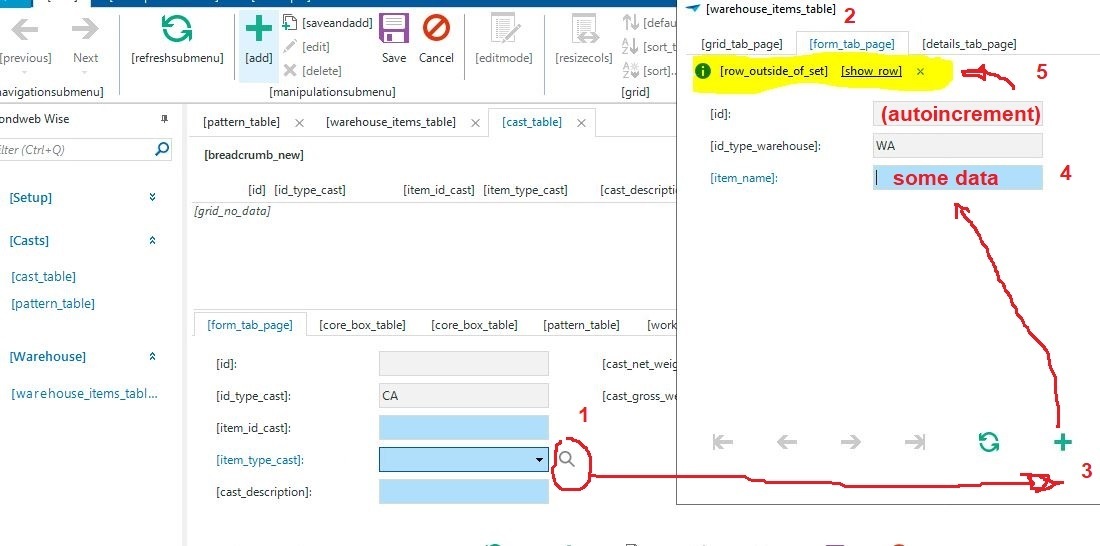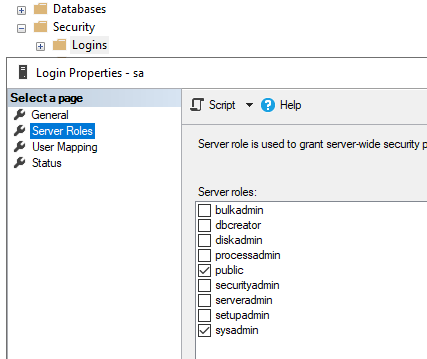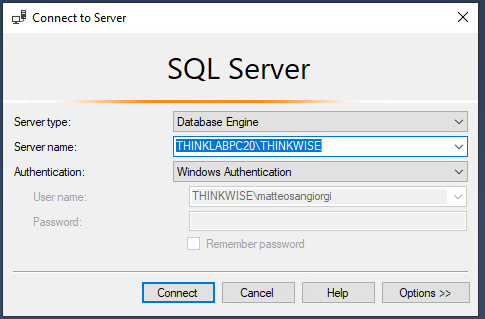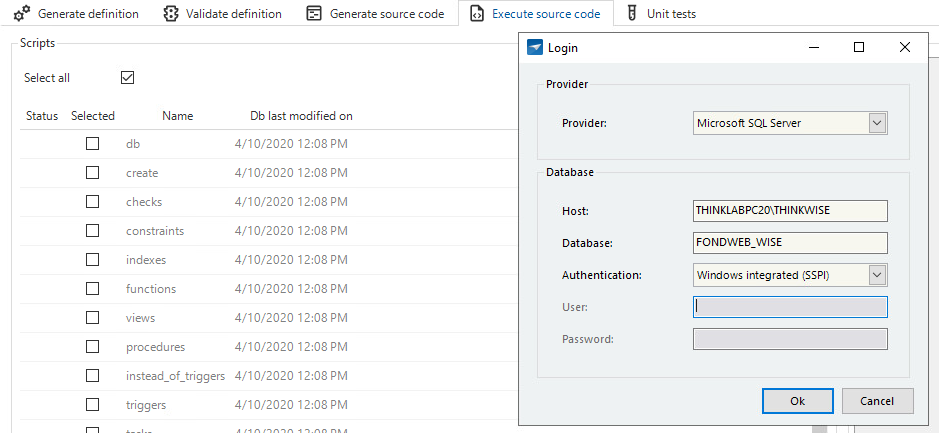I can sense you are quite new to the Software Factory (SF), which is okay  I'll try to explain why the SF is responding this way:
I'll try to explain why the SF is responding this way:
There is a Model side (SF) and a Database side (SQL). Every project version there it is likely that there are changes in the data model. If ,for instance, you created a new table, the SF will create a table for you. But every time you make a change in the data model and created/upgraded the database, you should go to a new version of the project. The SF always looks back at the previous version and looks what has changed since. Those changes will be scripted and are ready to be executed.
If after upgrading your database but not choose to go to the next project version, it will be likely that you run into problems. Because the SF thinks the database is at version 1.00 while in reality, changes already have been applied to the database; let's name this version 1.01.
If you then continue to develop in the same version (1.00), the SF will still look at the previous version and gather all changes and makes scripts out of them. Those scripts include the new changes, but also the old changes you made. Those old changes can’t be applied twice. For instance, you can’t rename the same table twice from tableA to tableB, because the table is already called tableB. That way the script will fail.
The checkbox of 'Create’ isn't flagged because the SF senses that all tables have been created already, so it doesn’t flag the checkbox to prevent issues.
I recommend using the E-learning environment to learn more about the Software Factory and how it works. There we have a great way to learn all the in's and out's of the Software Factory. I couldn't explain it better than the Software Factory E-learning course.
Hope this helps you further!
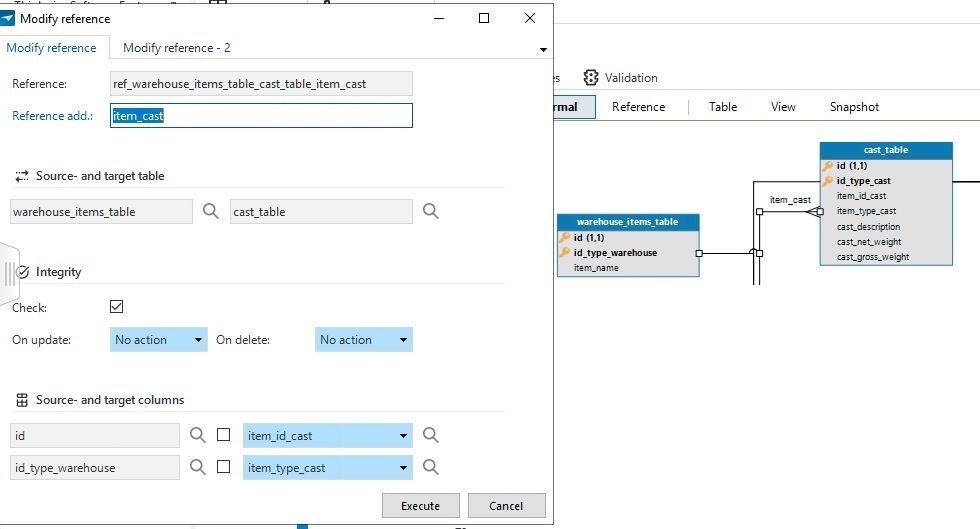
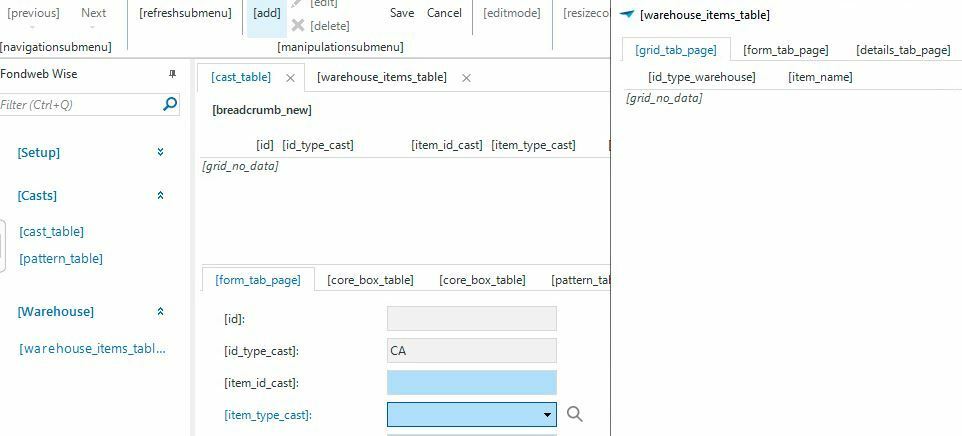


 I'll try to explain why the SF is responding this way:
I'll try to explain why the SF is responding this way: