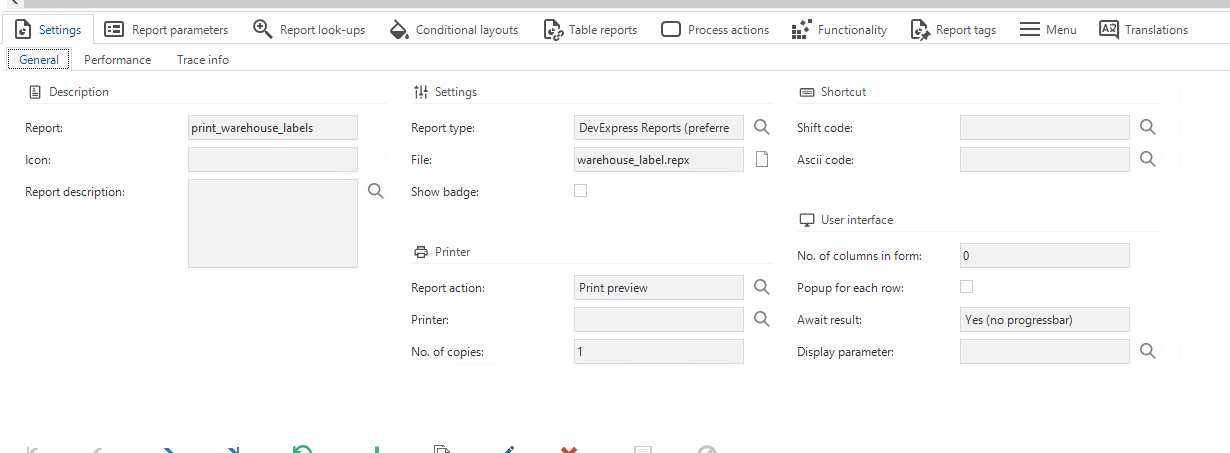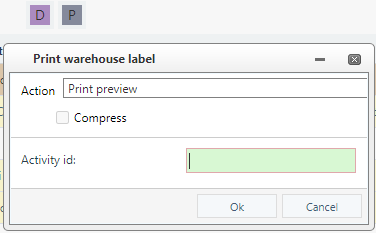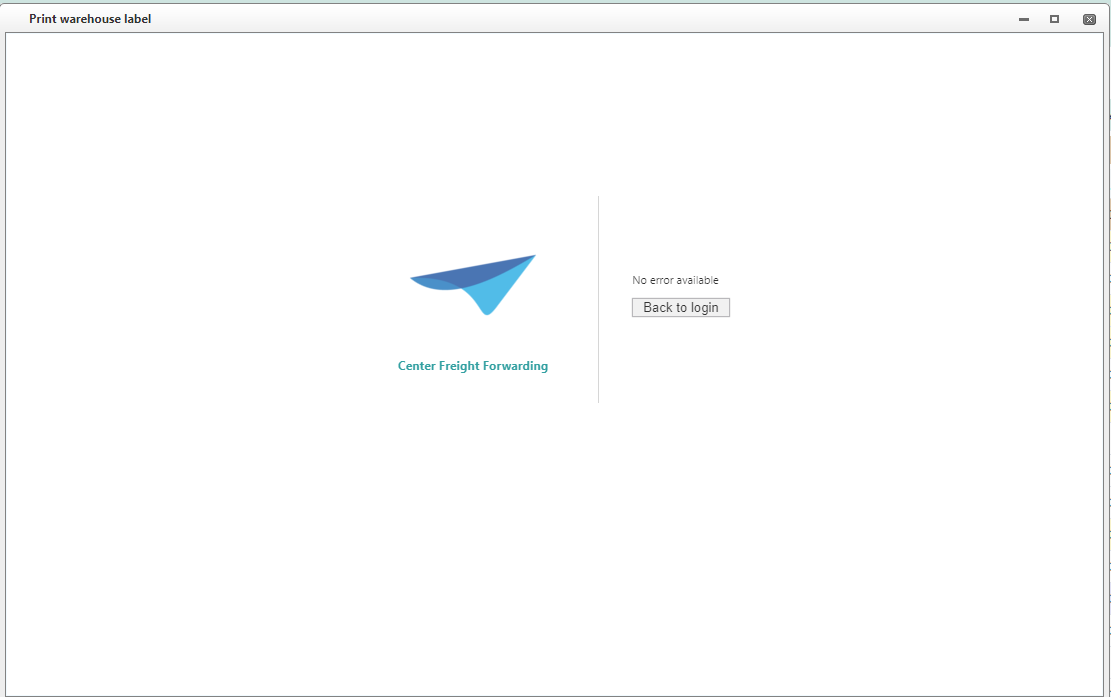Hi everyone,
I've made a DevExpress report and in SF Reports configured the settings as seen in print screen 1.
The "Print preview" action for DevExpress works fine in the Windows GUI.
But in Web GUI when I select the action "Print preview" (print screen 2) I get an error (print screen 3).
If I choose action "Export to PDF" it generated the report successfully and I can see the exported pdf with the correct data.
So the problem only occurs with the "Print preview" for DevExpress.
Note: In a process flow I've a Report type SSRS(Local) and a Report action Print preview. In Web GUI the Print preview doesn't throw an error and successfully shows the preview.
Do you guys have some ideas what could be the problem and how to fix it ?