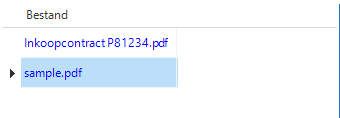One way I can think of, not ideal but does the job, is having a circle reference on that table, that uses a Table variant in which the file_name_text column is shown in the grid. But that also requires the screen type to only show the Grid for the variant, have a Detail tab container with the same table, but then only showing the Form, that uses either its own variant or the original table.
So then you have
Grid - Table A, variant A - show file_name_text in grid (does show details - circle reference)
Form - Table A, (variant B) - show file_name (show no details)
Screen type having Grid and Detail tab container, Variant B using a Form only screen type
Hope it gives some inspiration 😄