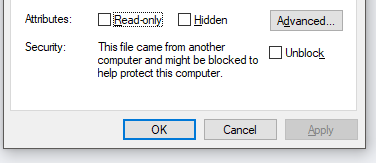I'm trying to update the Indicium Universal to 2020.1.5. When I try to run it (server/indicium/iam/iam) I get an http 500 error. The log contains the following error:
2020-03-17T08:43:09.2018147+01:00 [FTL] Application startup exception (6c57a5ba)
System.NotSupportedException: Er is een poging gedaan een assembly te laden vanuit een netwerklocatie. Hierdoor kan de assembly in een sandbox worden geplaatst in eerdere versies van .NET Framework. In deze versie van .NET Framework wordt CAS-beleid niet standaard ingeschakeld. Deze laadbewerking kan daarom gevaarlijk zijn. Als deze laadbewerking niet is bedoeld om de assembly in een sandbox te plaatsen, moet u de schakeloptie loadFromRemoteSources inschakelen. Zie http://go.microsoft.com/fwlink/?LinkId=155569 voor meer informatie.
bij System.Reflection.RuntimeAssembly.nLoadFile(String path, Evidence evidence)
bij System.Reflection.Assembly.LoadFile(String path)
bij Microsoft.AspNetCore.Mvc.ApplicationParts.RelatedAssemblyAttribute.GetRelatedAssemblies(Assembly assembly, Boolean throwOnError, Func`2 fileExists, Func`2 loadFile)
bij Microsoft.AspNetCore.Mvc.ApplicationParts.ApplicationAssembliesProvider.GetAssemblyItem(Assembly assembly)
bij Microsoft.AspNetCore.Mvc.ApplicationParts.ApplicationAssembliesProvider.ResolveFromDependencyContext(DependencyContext dependencyContext)
bij Microsoft.AspNetCore.Mvc.ApplicationParts.ApplicationAssembliesProvider.<ResolveAssemblies>d__3.MoveNext()
bij Microsoft.AspNetCore.Mvc.ApplicationParts.ApplicationPartManager.PopulateDefaultParts(String entryAssemblyName)
bij Microsoft.Extensions.DependencyInjection.MvcCoreServiceCollectionExtensions.GetApplicationPartManager(IServiceCollection services)
bij Microsoft.Extensions.DependencyInjection.MvcCoreServiceCollectionExtensions.AddMvcCore(IServiceCollection services)
bij Microsoft.Extensions.DependencyInjection.MvcServiceCollectionExtensions.AddMvc(IServiceCollection services)
bij Microsoft.AspNetCore.Identity.IdentityBuilderUIExtensions.AddRelatedParts(IdentityBuilder builder, UIFramework framework)
bij Microsoft.AspNetCore.Identity.IdentityBuilderUIExtensions.AddDefaultUI(IdentityBuilder builder, UIFramework framework)
bij Microsoft.Extensions.DependencyInjection.IdentityServiceCollectionUIExtensions.AddDefaultIdentity[TUser](IServiceCollection services, Action`1 configureOptions)
bij Indicium.Startup.configureIdentity(IServiceCollection services) in C:\CI\Agents\Indicium\Agent_Indicium_1\_work\6\s\src\Indicium\Startup.cs:regel 462
bij Indicium.Startup.ConfigureServices(IServiceCollection services) in C:\CI\Agents\Indicium\Agent_Indicium_1\_work\6\s\src\Indicium\Startup.cs:regel 302
--- Einde van stacktracering vanaf vorige locatie waar uitzondering is opgetreden ---
bij System.Runtime.ExceptionServices.ExceptionDispatchInfo.Throw()
bij Microsoft.AspNetCore.Hosting.ConventionBasedStartup.ConfigureServices(IServiceCollection services)
bij Microsoft.AspNetCore.Hosting.Internal.WebHost.EnsureApplicationServices()
bij Microsoft.AspNetCore.Hosting.Internal.WebHost.Initialize()
--- Einde van stacktracering vanaf vorige locatie waar uitzondering is opgetreden ---
bij System.Runtime.ExceptionServices.ExceptionDispatchInfo.Throw()
bij Microsoft.AspNetCore.Hosting.Internal.WebHost.BuildApplication()
When I do the instructions from the link in the error (http://go.microsoft.com/fwlink/?LinkId=155569) it doesn't work either (and I do think it's not appropriate to do). The previous version 2020.1.4 works like expected.
How to fix this?