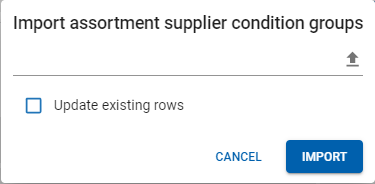Hey Mark,
As far as I know the option Update existing rows is not something that can be predetermined with a setting in the Software Factory. It is automatically selected when adding is not an available CRUD action on the table that you're trying to import into, but updating is allowed
If adding is also an option on the table you're trying to import into, you would have to specify whether you want to add new rows or update existing rows, which makes it impossible to select the option to update existing rows by default.
Does this answer your question?
Kind regards,
Renée