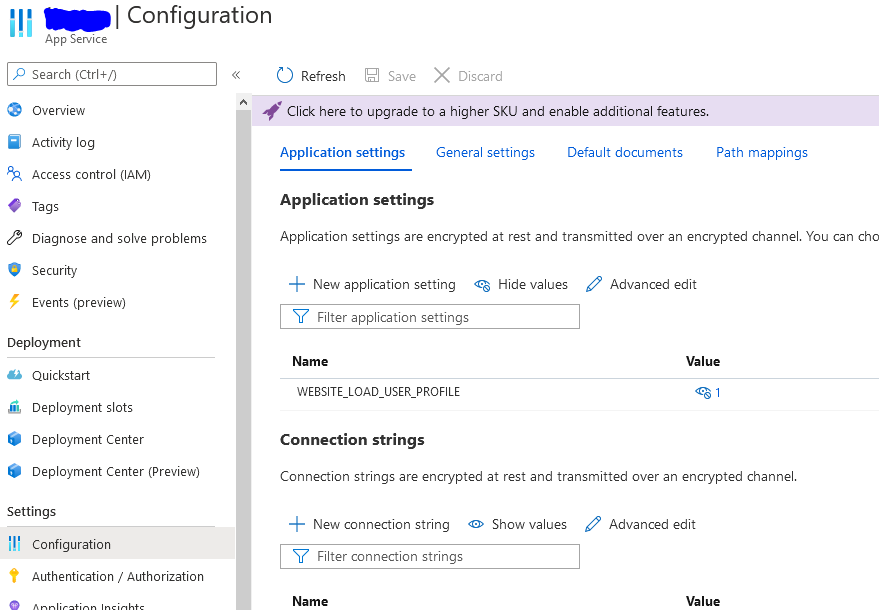With the update to the latest version of SF we had an issue with icons missing in the web gui.
We fixed this on our own local server by setting, which is needed in the latest SF version.
Advice given by Thinkwise:
To do this, 'load user profile' must be enabled on the application pool. This ensures that a C: \ Users \ {pool user} \ directory is available, and other things that are not normally created for an application pool identity.
It is indeed a recent change, of which I have not yet found the specific documentation. 'load user profile' is already advised to enable, 'Right click on your Application Pool, open the Advanced Settings and make sure that the correct Identity is set. Note that Load User Profile should also be set to True. '
This works fine. HOWEVER, We are not certain IF (and is yes, HOW) this can be set on our Azure deployment. Anyone thoughts on this? We must set this before we deploy.
I can’t just trial and error it, since we do not have an up and running Azure deployment yet…
Any one experience with these settings?
Much appreciated!