We upgraded to 2024.2 Upgrade of SF and DEV went fine. But when sync IAM to TST, it's stuck on script role_tab_variant_col. Already cancelled en restarted the job, result is the same. How can we solve this, because we can't continue the upgrade.
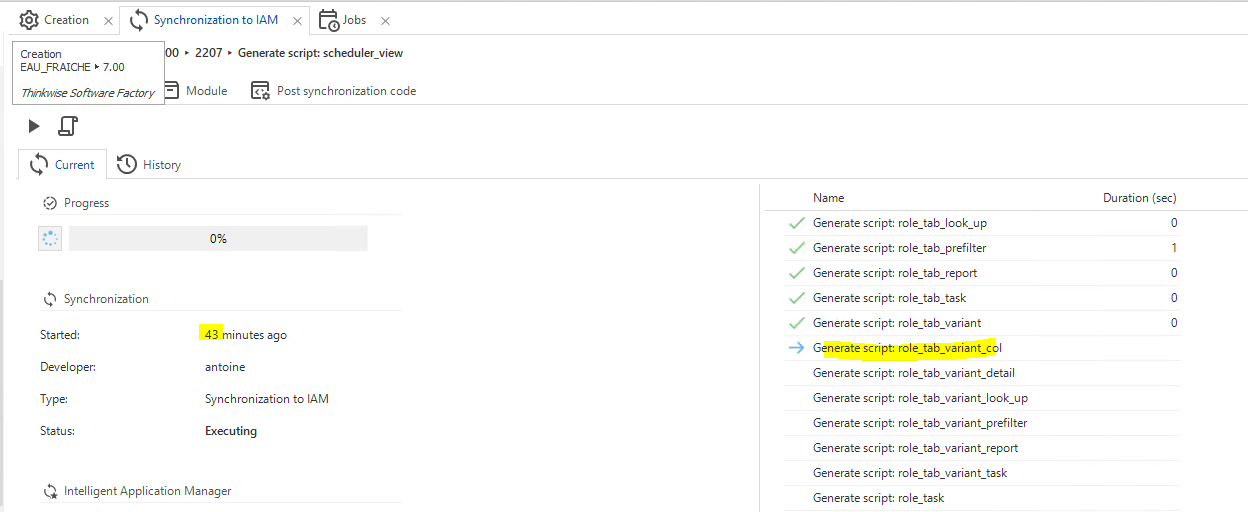
We upgraded to 2024.2 Upgrade of SF and DEV went fine. But when sync IAM to TST, it's stuck on script role_tab_variant_col. Already cancelled en restarted the job, result is the same. How can we solve this, because we can't continue the upgrade.
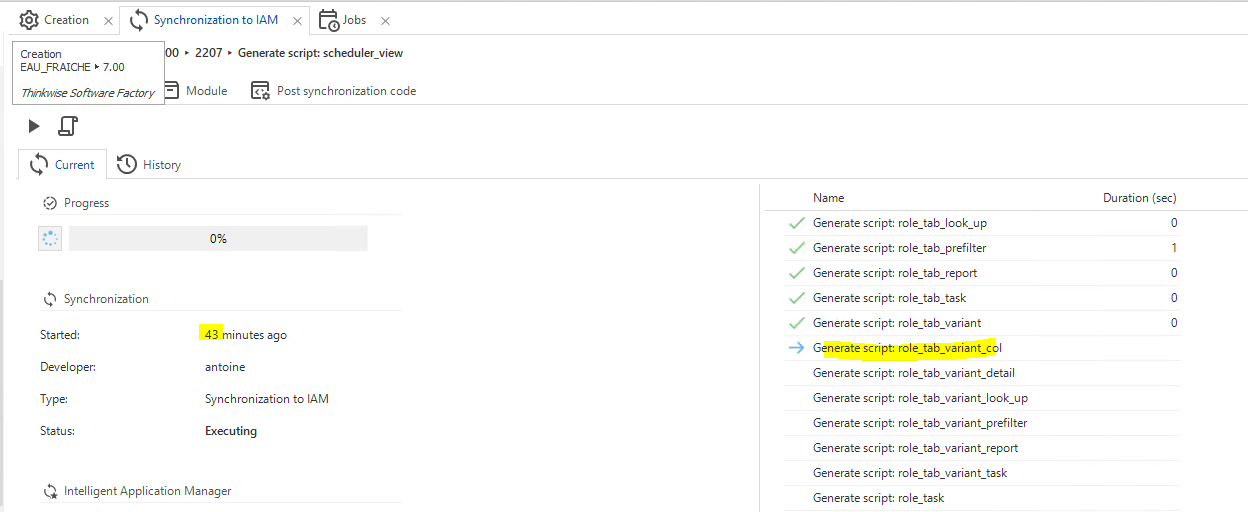
Best answer by Mark Jongeling
Okay, perhaps SQL Server has chosen a bad plan or the indexes and statistics are out of date, which can have massive impact. Could you run tsf_optimize and try again?
If that also does not help, we may need to look closer into what exactly is causing this performance degradation. Could you create a ticket with a SF backup? If the database is too large, our support team can supply a FileCap link where you can upload the backup.
Enter your E-mail address. We'll send you an e-mail with instructions to reset your password.