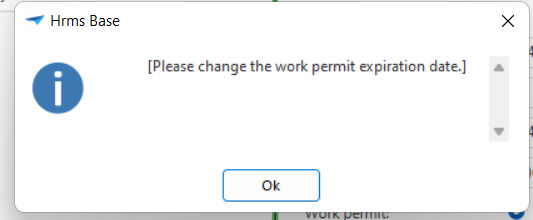I have written below query in a function to send the message when the check box is checked:
if @work_permit_check_box = 1 /*and @work_permit= 0 checked*/ beginexec tsf_send_message 'Please change the work permit expiration date.', null, 1;end
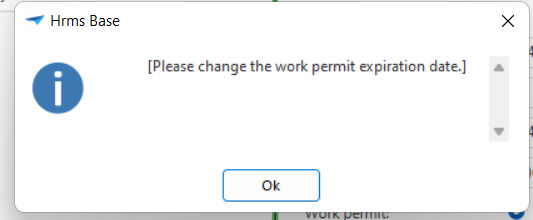 The output I am getting.
The output I am getting.
How can I translate this message?
Best answer by Mark Jongeling
Hi Rucha,
Simple create a Message in your model and translate it in the available languages for your project. More info here: https://docs.thinkwisesoftware.com/docs/sf/messages
The tsf_send_message first parameter is the Message ID. This corresponds with the Message ID as you created in the Software Factory.
Hope this helps!