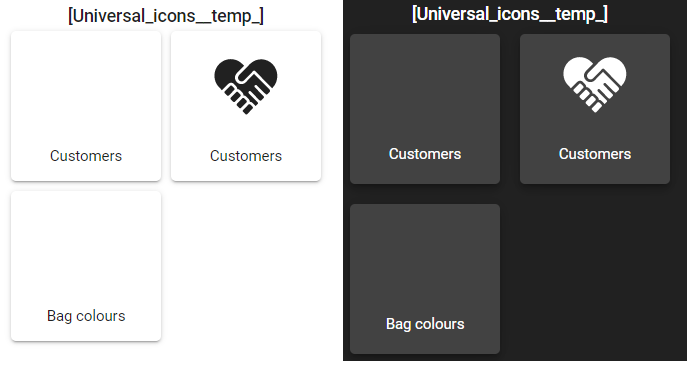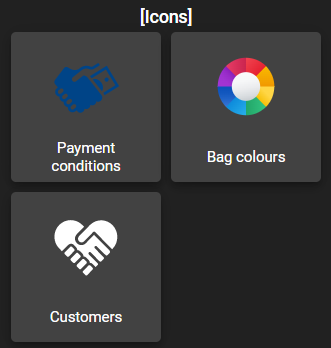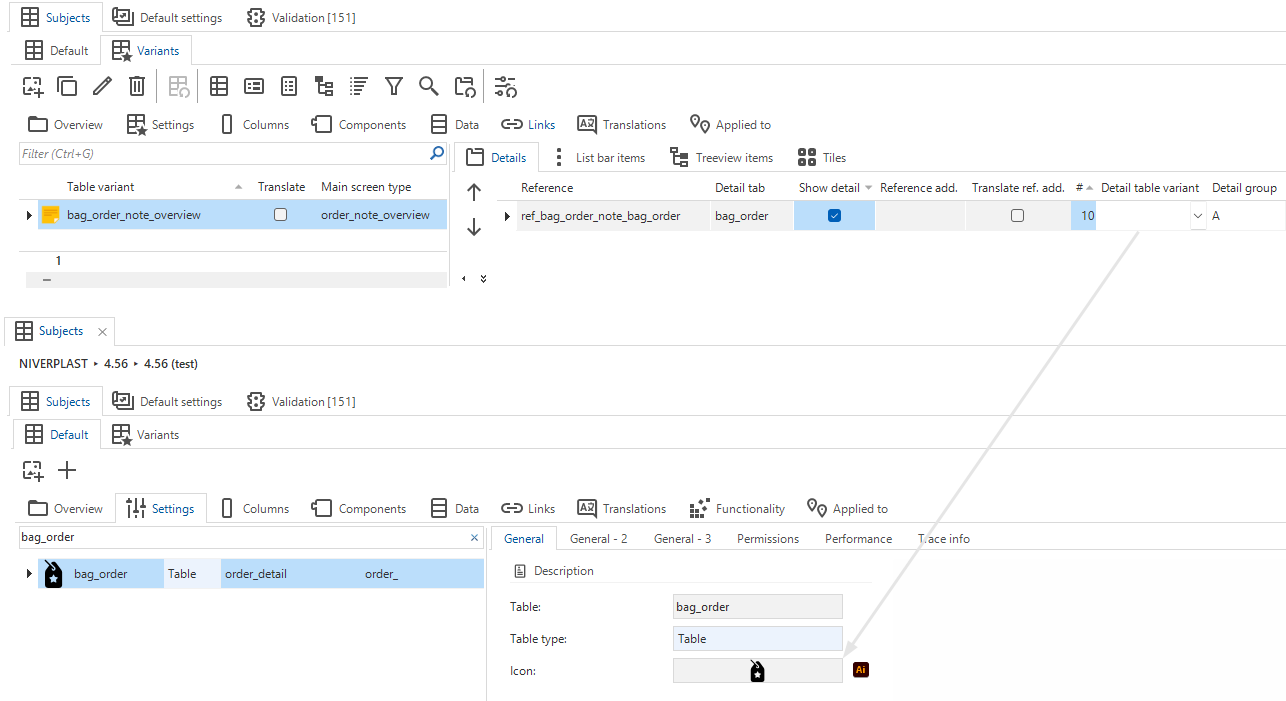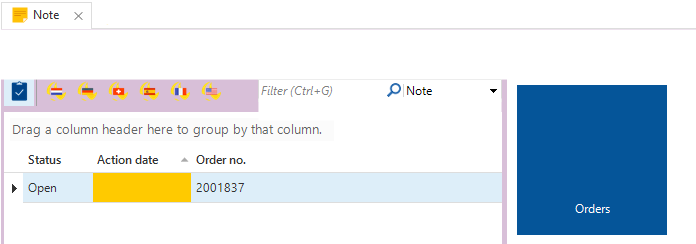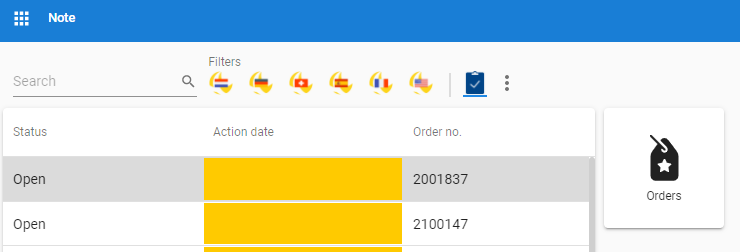I have added the following three icons in the menu for the Universal GUI, all svg.
1. Heart icon #004487
2. Heart icon #000000
3. Colour pallet
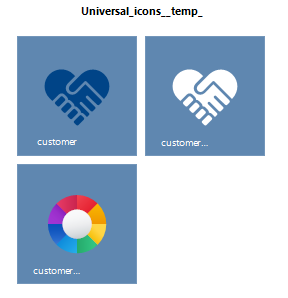
Why does the Universal GUI only show the second icon? The other two icons should be visible in their original color in dark/light mode, right?