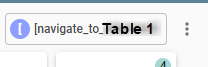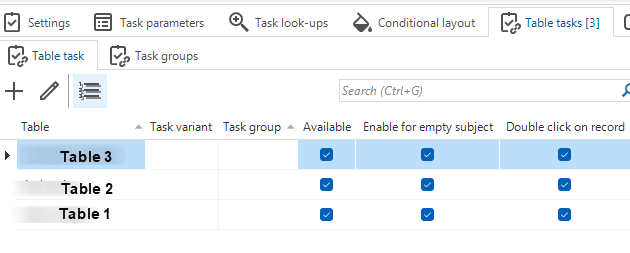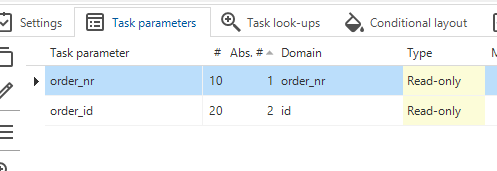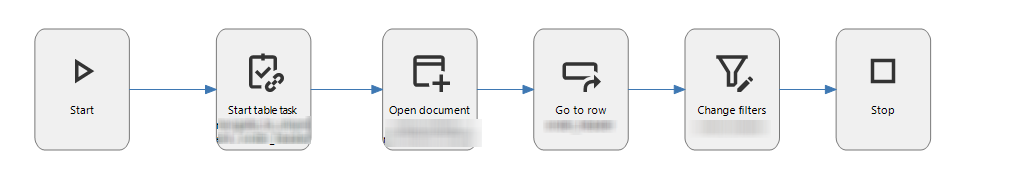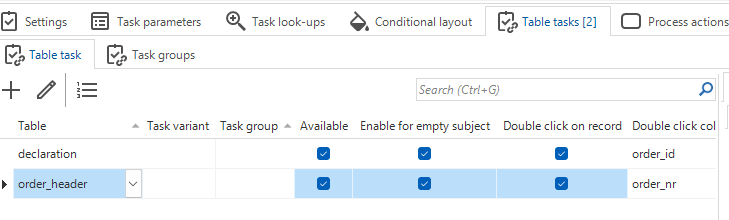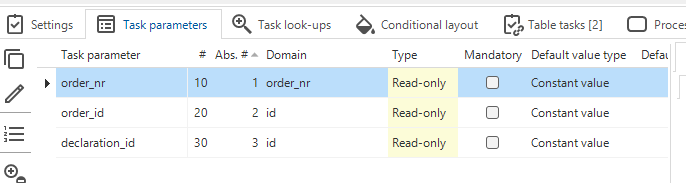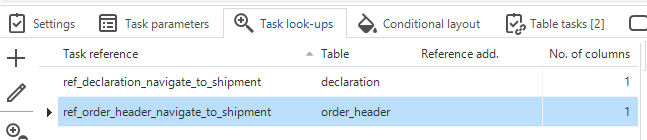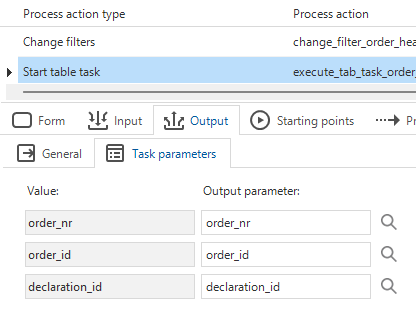Hello,
I would like to check if there a way to put a hyperlink on each value of the fields?
I have an table or an entity using a grid component, I would like to add a hyperlink on the value of fields to redirect to another table./ subject or subject variant.
Example:
Table 2, shows the reference no, this table has reference to Table 1. I would like to add hyperlink to each reference
Table 2
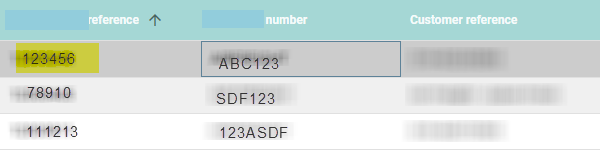
And once click it will redirect a Table 1/subject or variant, pointing to the reference no.
Table 1
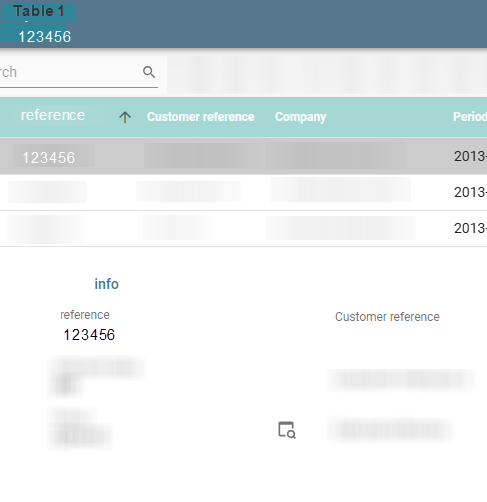
Please advice. I would appreciate if anyone could help or have suggestion for this behaviour.
Thank you