Hi,
My question:
How can I deploy to another environment? Currently I have 2 databases: Development & Testing and I have multiple versions in Development, but only 1 in Testing:
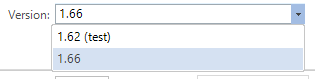
Now, I want to deploy my changes made in 1.66 to the test database. However, when I “Generate definition" I get a popup saying that it generated its definition based on > 1.65. When I proceed, it does not create an upgrade script in the “Execute source code” step.
How can I let the Software Factory know that I want to generate its definition based on the previous project in the test environment?




