Hello,
We are trying to create a View with columns from three different tables.
Created a view with whatever columns we needed:
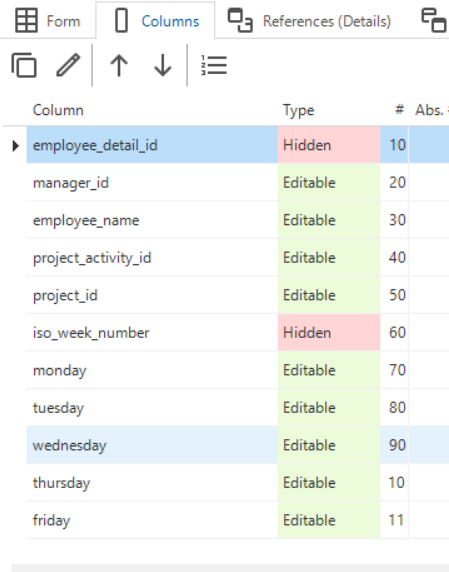
Following code has been written as Views code group template.
select ed.first_name as employee_name
, ed.employee_detail_id as employee_id
, jd.manager_id as manager_id
, ts.project_id as project_id
, ts.project_activity_id as project_activity
, ts.iso_week_number as week_number
, ts.monday as monday
, ts.tuesday as tuesday
,ts.wednesday as wednesday
,ts.thursday as thursday
,ts.friday as friday
from employee_detail ed
join time_sheet ts
on ts.employee_detail_id = ed.employee_detail_id
join job_detail jd
on jd.employee_detail_id=ed.employee_detail_id
But it shows following error while executing.
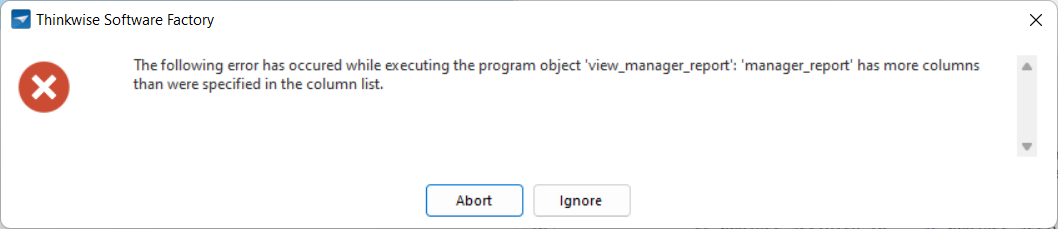
Tried as per the source available in documentation. Why do i get this error, could someone help me out here?
Thank you





