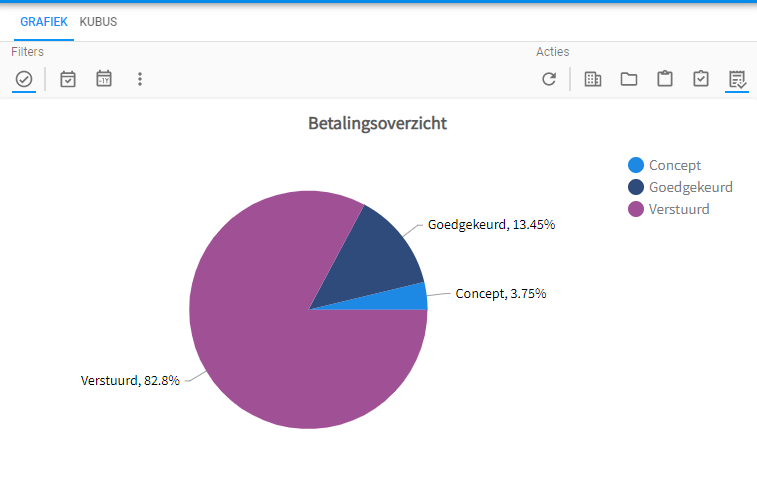Hi,
We are trying to show the graphical representation in universal GUI with different departments and its employees.
Steps followed:
- Created Cube view
- Added Cube Field
- Added Conditional Layout with condition “department : is not empty
Through GUI we were able to see the Pie chart but in Universal it was showing the blank screen with “This pivot type is not supported”.
We could not find much in documentation or community about Chart and Cube.
Is it possible to get fields from multiple tables to show them in one Chart?
Could someone help us how to show it in universal ?
Attaching the screens...