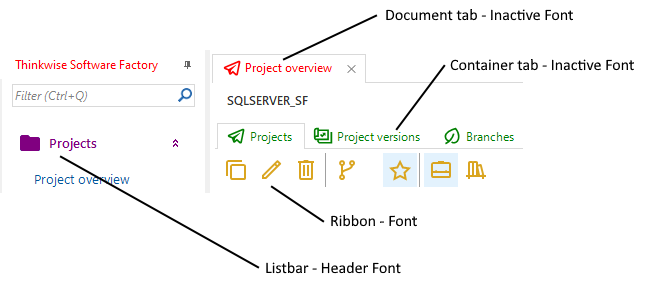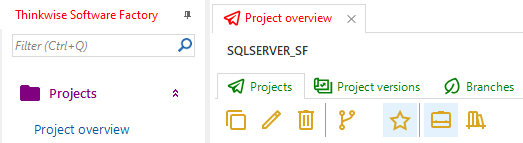We are moving to SVG icons. Now I'm trying to change the color of SVG icons, based on the blog.
"The Windows and Web GUI will now adjust the color of SVG icons to the theme color of the corresponding label”.
I tried several theme color changes, without result. The used icon is copied from the SF and has no color.
What theme colors do I need to change when I want a default color for all subject, task, and report icons?