We have a task with a barcode as the last parameter that is scanned using an externally connected barcode scanner:

According to the documentation, the task should submitted directly, but that doesn't happen.
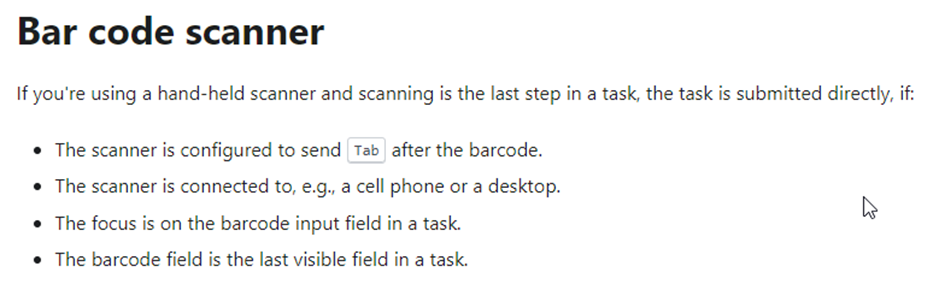
How do I get this working?
We have a task with a barcode as the last parameter that is scanned using an externally connected barcode scanner:

According to the documentation, the task should submitted directly, but that doesn't happen.
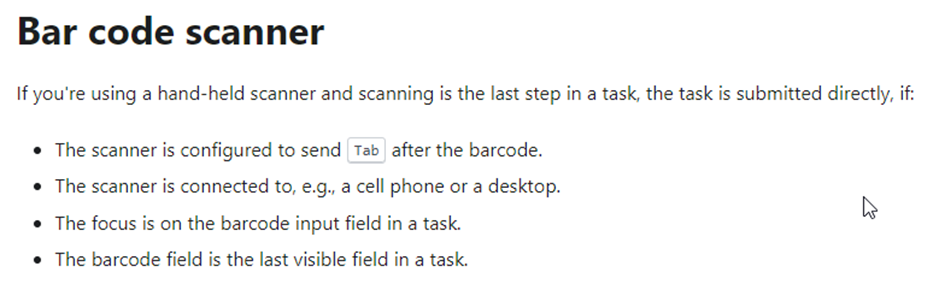
How do I get this working?
Hi,
Feel free to create a ticket for this specific behavior.
There is a more reliable way to achieve this functionality with Thinkwise Platform version 2024.1. The Auto-commit feature allows you to hit ‘Execute’ using your Default logic.
Hi Anne,
My ticket was canceled because I had to create a topic on the community… Kastje naar de muur.
Currently we are unable to upgrade to 2024.1 because we are still using the Web GUI.
Did you check this topic regarding missing Mime types? That seems to be a prerequisite to get this working.
Continous barcode scanning with Android device in universal | Thinkwise Community (thinkwisesoftware.com)
I’ve checked with support and the functionality does currently work as intended.
Is the handscanner firing a Tab keystroke after scanning the barcode?
I’ve checked with support and the functionality does currently work as intended.
Is the handscanner firing a Tab keystroke after scanning the barcode?
Yes, it does. In Windows you see that the focus goes to ‘Uitvoeren’, but in Universal nothing happens.
Did you check this topic regarding missing Mime types? That seems to be a prerequisite to get this working.
Continous barcode scanning with Android device in universal | Thinkwise Community (thinkwisesoftware.com)
Yes, first I checked all the topics concerning this subject before I created the ticket and this topic.
Anyone else with a suggestion to get this working?
Does this also not work when using the functionality on a desktop, or is this problem only occurring on the scanner itself? If it also doesn't work on the desktop which browser are you using?
The scanner we are using is the Datalogic QuickScan QBT2101, wireless connected to Windows. So the browser is Edge.
Just tested it on Edge, works as expected. Can you please confirm if it's working when not using a scanner but working on a desktop directly?
If I manually enter the barcode on a desktop, I have to press Tab three times before the task executes. However, if I leave the field empty and press tab, the task executes immediately.
I have two videos demonstrating the behaviour, but unfortunately i can’t upload them here (mp4 or compressed as zip).
It seems very easy in the documentation, and my task doesn’t appear to be so complicated.
Could you send me a model extract? That way I can test if it works on our server with your model. I have sent you a mail, if you could reply and add a model extract than I can have a look.
The default is causing problems. I understand the default logic but since you want to auto execute this, you would not see the results of the default anyway. So is removing the default an option? You could add the other parameters in the task logic itself.
Yes, I have disabled Default and removed the other parameters. Indeed, with auto execute they are useless :-)
But still the task doesn't execute.
The task is a start point for a process flow (as you can see in my model extract), could that be a problem?
When you say it still doesn't work, did you test this against the SF using universal gui? Or do you mean from the scanner using IAM? I got this to work on your model by deactivating the default.
Against IAM, with the scanner connected as a keyboard. And it happens on multiple computers.
If there is no working solution we have to deal with an extra mouse click / manual tab to execute the task.
But it does work when testing against the SF on the desktop?
Enter your username or e-mail address. We'll send you an e-mail with instructions to reset your password.