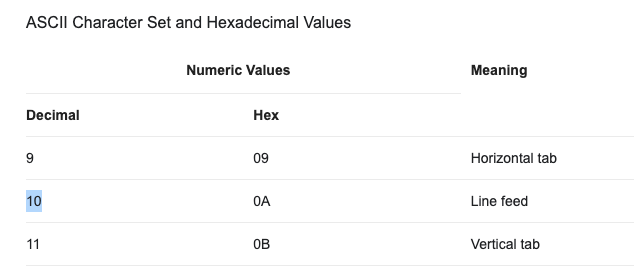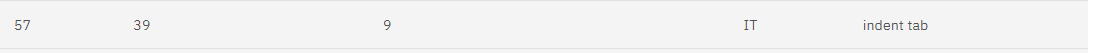Has anyone figured out how to implement barcode scanning in the Universal GUI. At this moment when I scan a barcode in a TEXT field the GUI does not perform an ENTER. So the value is Shown in the field but, the value is not processed by the default because the GUI does not handle the scanning action of the terminal as an entered value. (I already tried different settings on the scanner like HEX suffix 0X0A (Which is the equivalent of ENTER) But the universal GUI seems to ignore this suffix. So the result is that the value is shown in the field and the user always need to do something on the screen.
We need to scan a barcode, process it’s value in a default, moves the cursor to another field or the same field. For example, scan a product barcode, scan a location, scan a product barcode, scan a location. A created a test form with only 2 fields and want the default to handle the scanned value and moves the cursor to the following ‘to-be-scanned’ field.
Someone has ideas???
declare @msg varchar(100)
--, @teller int
if @teller is null
begin
select @teller = 0
end
exec dbo.proc_maak_applicatie_log 'hulp_materiaal', 'id', 100, 'default start'
--set @cursor_to_col_id = 'hulp_materiaal_code02'
if @hulp_materiaal_code01 is not null
begin
select @msg = @hulp_materiaal_code01 + ' ' + cast (@teller as varchar)
select @teller = @teller + 1
exec dbo.proc_maak_applicatie_log 'hulp_materiaal', 'id', 100, @msg
--set @cursor_to_col_id = 'hulp_materiaal_code02'
set @cursor_from_col_id = 'hulp_materiaal_code01'
set @hulp_materiaal_code02 = @hulp_materiaal_code01
set @hulp_materiaal_code01 = null
end
set @cursor_from_col_id = 'hulp_materiaal_code01'
--set @cursor_from_col_id = 'hulp_materiaal_code01'