Hi,
How can I create a message like this?
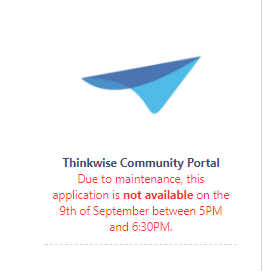
Hi,
How can I create a message like this?
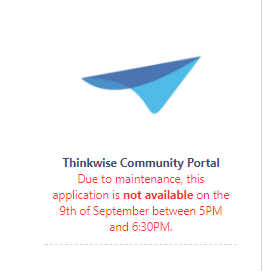
Best answer by Mark Jongeling
Hi,
This is done by editing the Title in the IAM global settings like this (this only works in Web GUI):
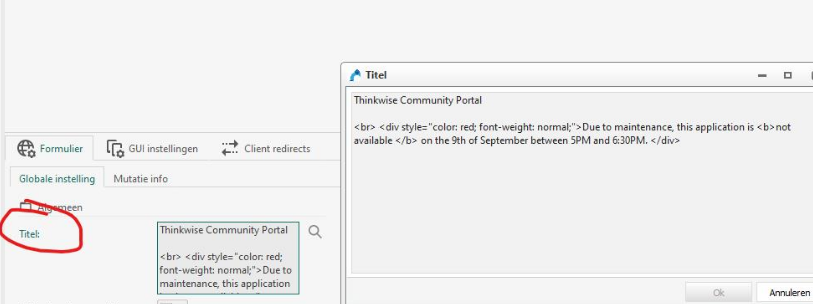
We do have an Idea for informing users about maintenance here: Informing users (using Windows GUI / Indicium) of maintenance time | Thinkwise Community (thinkwisesoftware.com)
Alternative ways; you can make a landing page that your users will see automatically when logging in - Start objects in IAM, or show a maintenance message the same way. In the Universal GUI, you can add some custom CSS to add text for example.
Enter your E-mail address. We'll send you an e-mail with instructions to reset your password.