In the Web GUI when you choose “Export immediately”, it only exports the visible columns. When I use this same option in the Universal GUI, it uses all columns of the table/view.
How can I enable the same functionality, as we do not want users to see the hidden data?
Please check this topic if this answers your questions:
Pardon me, you are right. Here is the main information:
The export in universal always shows pks. This is needed to be able to re-import the dataset later on. Are the columns you're seeing pks?
If you hide a non-pk column (in subjects in the tab columns) it should not be visible in the export.
Colleagues from other departments will not understand why Thinkwise had to “break” a functionality they are accustomed to. It seemed a relatively safe feature to have enabled for customer, as the “export immediately” only export the visible columns in the Web GUI.
I’ll pass on this answer, but I don’t think they’ll just accept it. Thank you for your response.
If you feel a different way of working with exports could be beneficial to multiple developers then feel free to create an idea in the ideas section.
To clarify, this is currently the result with the “Export immediately” on the same screen.
Web GUI:

Windows GUI:
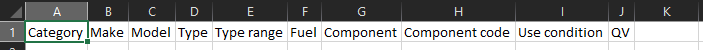
Universal GUI:

Just making sure so I do not make an idea for something that is part of the project to make Universal compatible with currently existing Web/Windows GUI functionality.
Hi Mark,
We got this already registered on the backlog of Universal. We have plans to make the logic equal as before or at least compare it with a fresh look.
It is not necessary to create a community idea for this.
You may consider booking a ticket to get updates about this, but we will also inform you through this question.
We can not say exactly when we will work on this yet.
Best regards,
Erik Brink
Enter your E-mail address. We'll send you an e-mail with instructions to reset your password.
