Hi,
I would like to scroll horizontally in the multiline userinterface controll, without using the magnifier glass.
How can I do this? Currently there is only a vertical scroll bar.
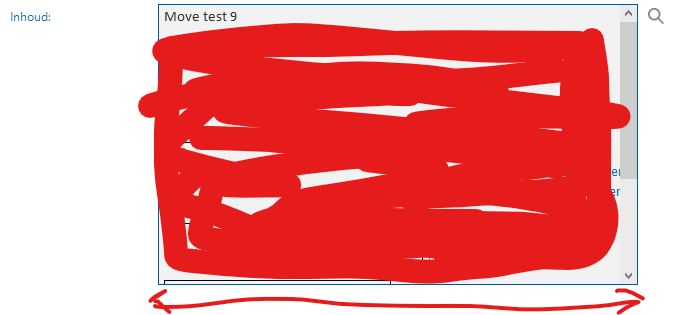
Hi,
I would like to scroll horizontally in the multiline userinterface controll, without using the magnifier glass.
How can I do this? Currently there is only a vertical scroll bar.
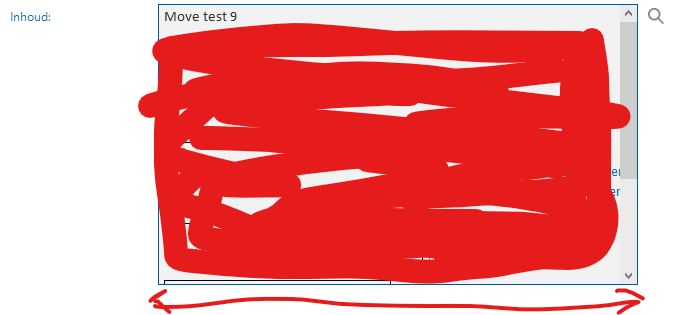
Best answer by Mark Jongeling
Hi,
The multiline component does not have this functionality. Best way of negating this is setting the Field label ("Inhoud”) width to 0px and place it instead above the field as Form group label, and lastly change the form field width to be more wider. That way the form field is much wider and therefore can show more information.
Enter your E-mail address. We'll send you an e-mail with instructions to reset your password.