In SF 2019.1 it's no longer possible to hide/display expression fields via a layout procedure. The checkboxes (under ‘Subjects’) are disabled. All existing expression fields (fortunately) still have checked checkboxes. (see screenshot)
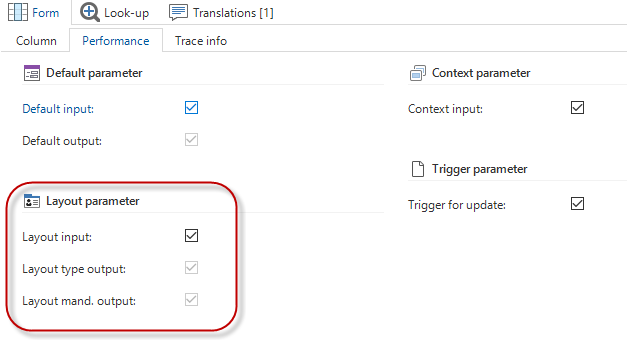
Why is this CHG made in SF 2019.1? Based on an issue or because of performance? What is the alternative solution to hide/display expression fields via a layout procedure?
This CHG is a problem for us because we often use expression fields to display actual data via the underlying query or hide/display the fields based on the filling of other fields/tables.





