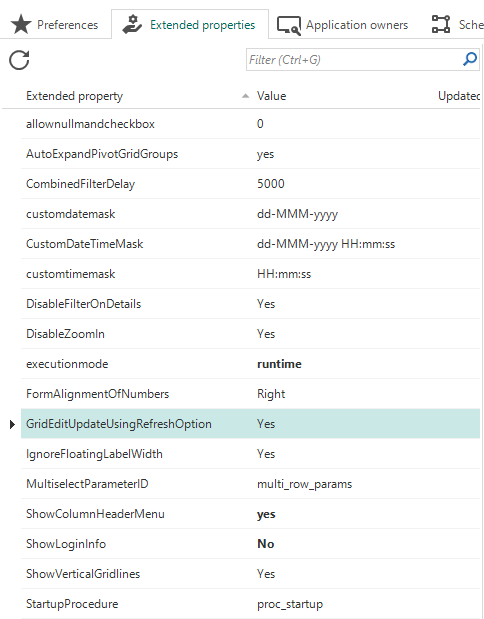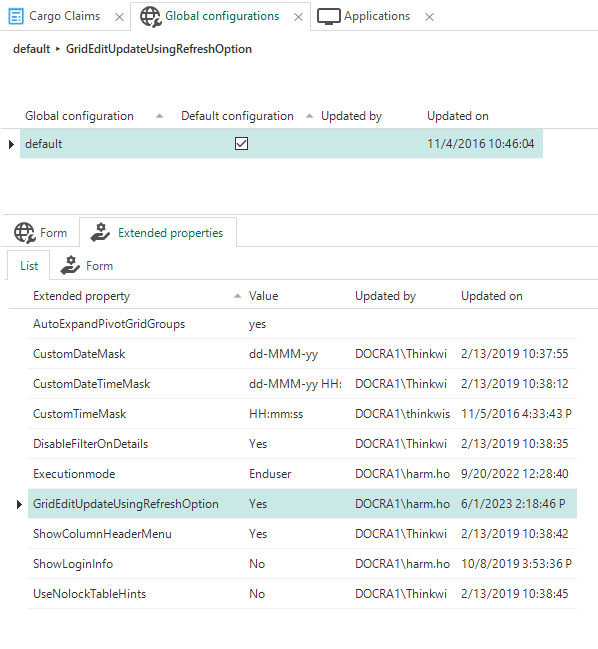Since version 2023.1.16, users experience different behavior in grids when editing records.
The new behavior is desirable for some screens but not for all screens.
By adding the new extended property "GridEditUpdateUsingRefreshOption" and setting it to "Yes", the system seems to work as before, except that the users can now unwantedly getting the message "The saved data can not be displayed on the screen" when updating a row and an extra mouse click is required to make this message disappear.
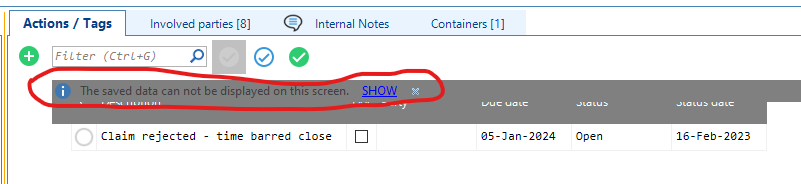
Some users complain a lot about this, because they have to click away the message many times a day.
I have not been able to get it to work the way I want with the Refresh options on the table.
Has anyone else run into this problem yet?