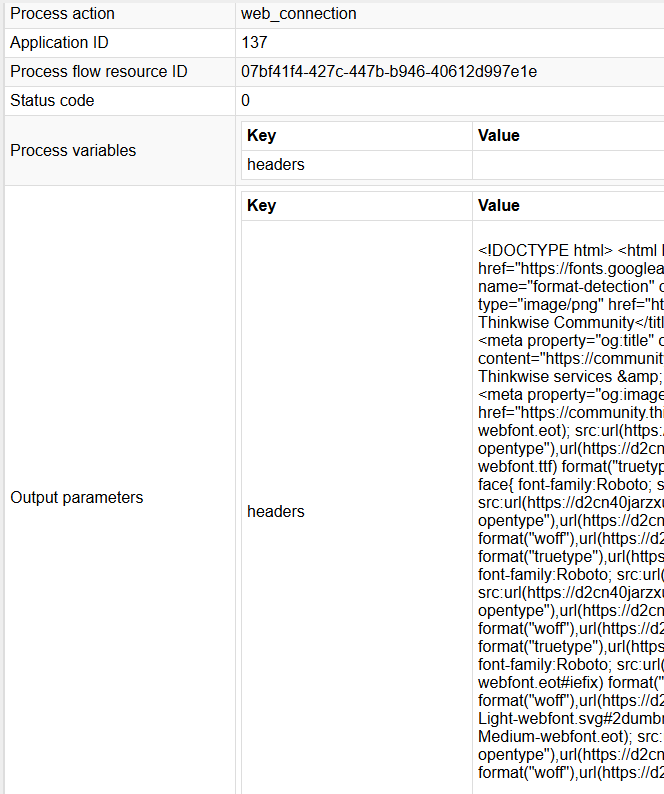Hey community,
I have the following question.
I’m trying to upload an Excel document in our application by using the file API of Thinkwise.
I had this working via the http connector and now i am trying to change this to the web connection connector.
Now I am encountering the following problem:
When I am uploading the Excel document a staging table is being created. When this is created a header output gives me the ‘location’ GUID that is needed to commit the staging table.
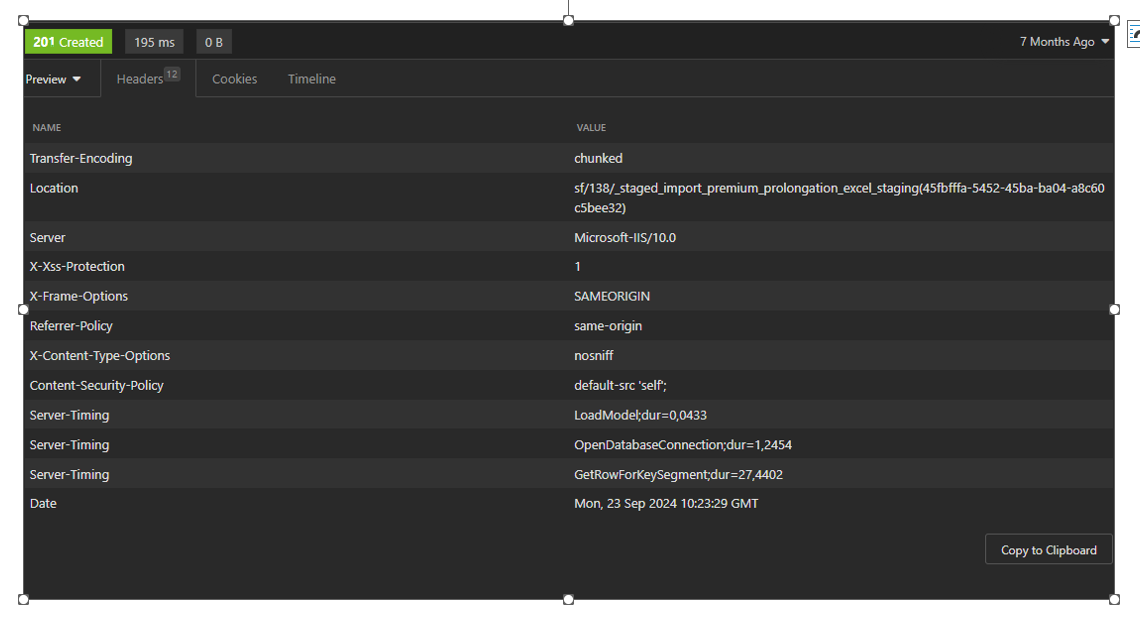
When the staging table has been successfully created the header above is being returned. In this header lies the ‘location’ key in which the GUID can be found to commit the table in a later step of my process flow.
My question now is as follows: How do I get the output header or more specifically the location key from the header as an output parameter in my web connection.
In the working http connection it was programmed as the following image shows.
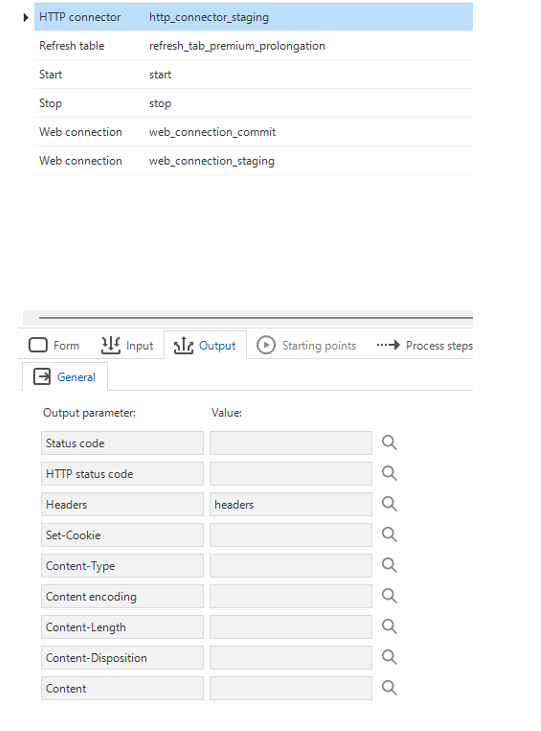
Now i have the following in my web connection connector.

The proces flow with variables matched of the web connection connector:
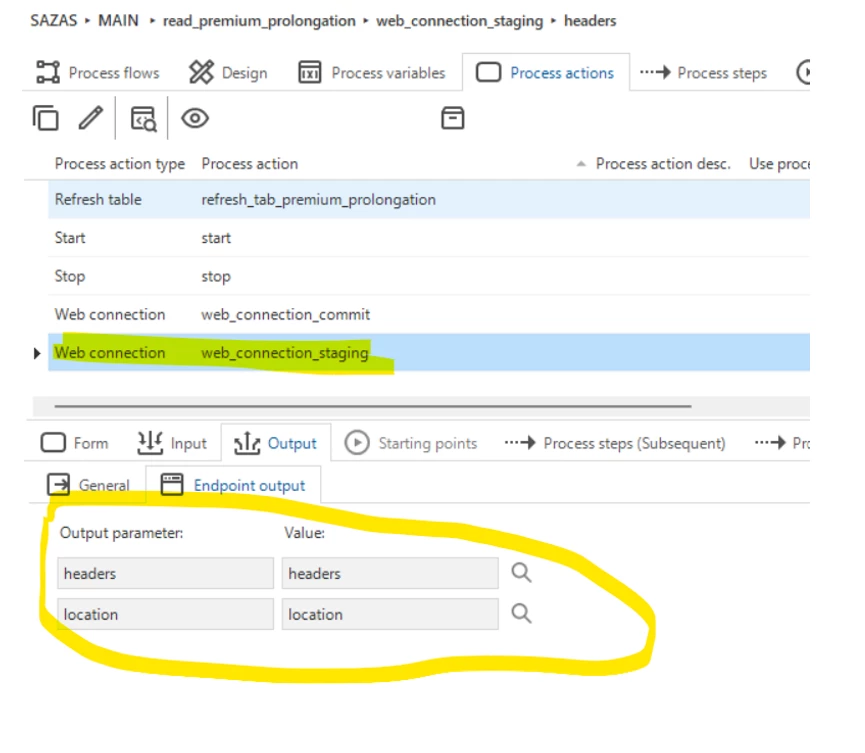
When I look in the indicium process flow log I get the result of the document upload and file name as a process variable however the header remains empty.
How do get this information?
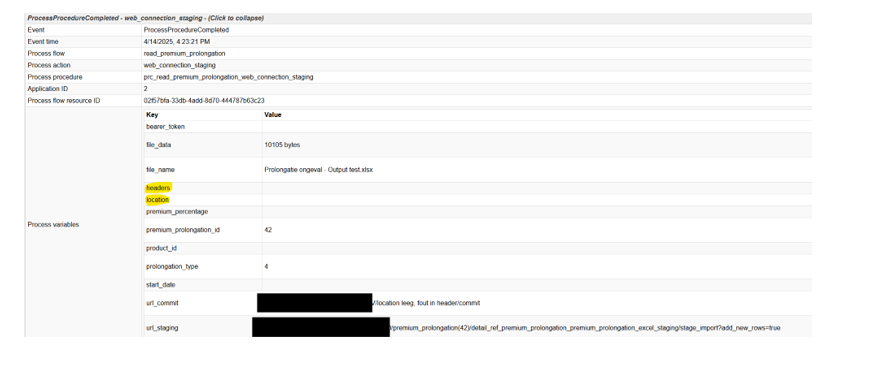
With kind regards,
Jeffrey