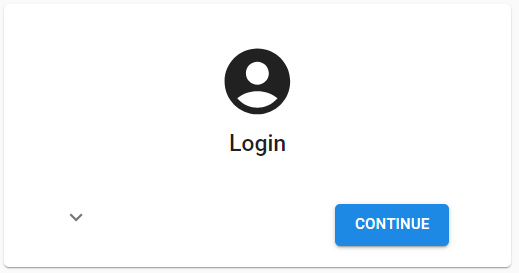We have a TW app running in Azure.
For the case a password needs to be reset we want to start using the Forgot password feature:

However the feature simulates to work for non-existing names (claims to have sent a token), but returns an error on valid accounts (email address).
No mails are sent so no reset is possible.
We have setup the Exchange connection as described below, but still.
How do we get this to work?