In a CRM tool we are developing, we have a list of deals with deal_stages.
In order to show them in a kanban style I created 6 variants f, one for each stage.It looks like this:
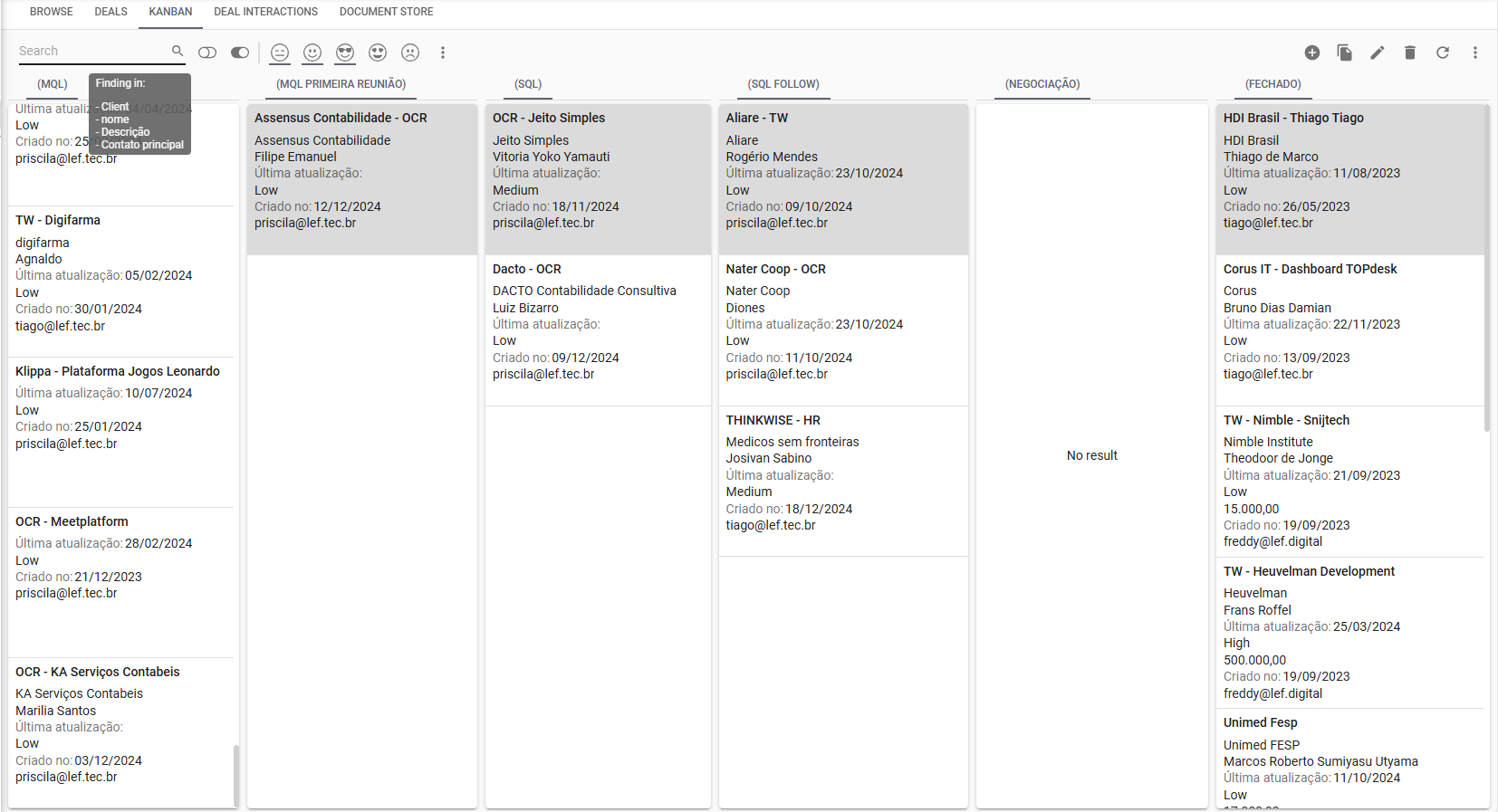
Now you see search and filters on top that of course works on the main document (the deals) but they do not affect the detail variants. The consequence is that if you want to filter only the only items, you need to filter 6 times. If you want to search for a specific deal, you need to search 6 times, etc.
is there a way this can be done in a better way?
As far as I know, there is no way of applying a filter dynamically to lower details, is there?









