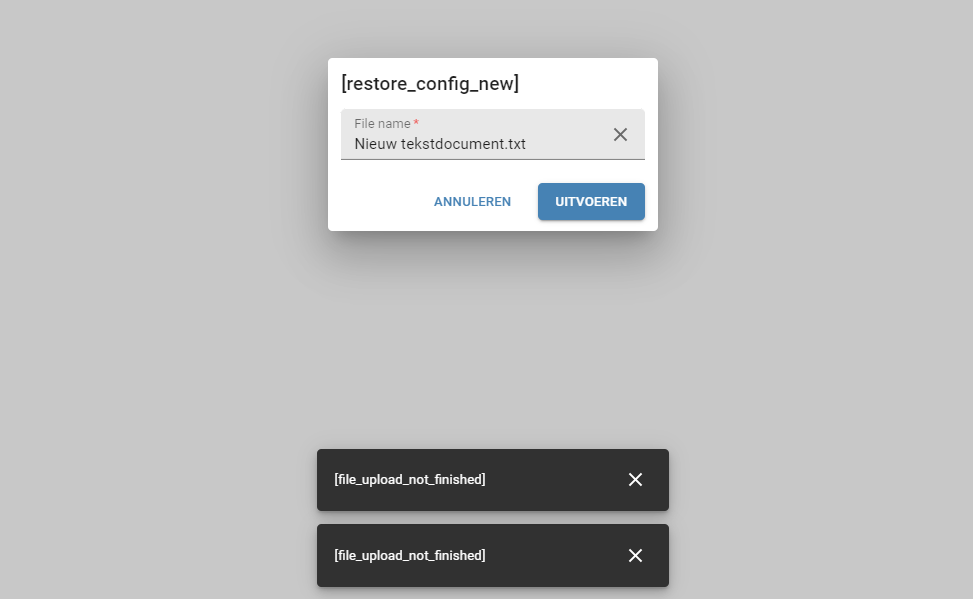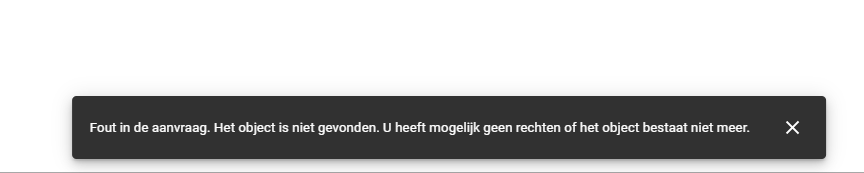I am trying to upload a file using a simple task with a input parameter using the file upload control. Using the windows and webgui everything works fine, but in the universal gui it does not. I tried to use a file system and ftp storage location, this makes no difference, the universal gui fails. Sometimes I receive a file_upload_not_finished error, sometimes the second error shown below. In case of the second error and ftp storage there is the following entry in the error logs:
[ERR] Failed to get E-Tag for file path ftp://ftp.****.nl/test/2022-0267.xml. (88ca394d)
Currently using:
Indicium 2022.2.15
Webgui 2022.2.14
Windows gui 2022.2.14
Universal gui 2022.2.14