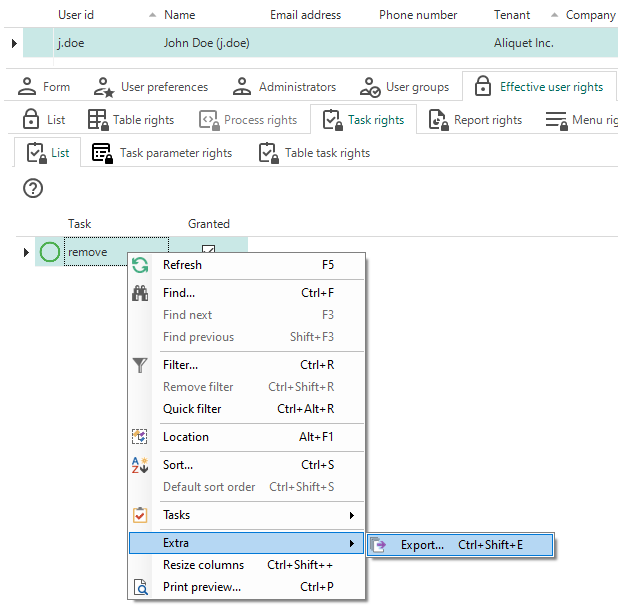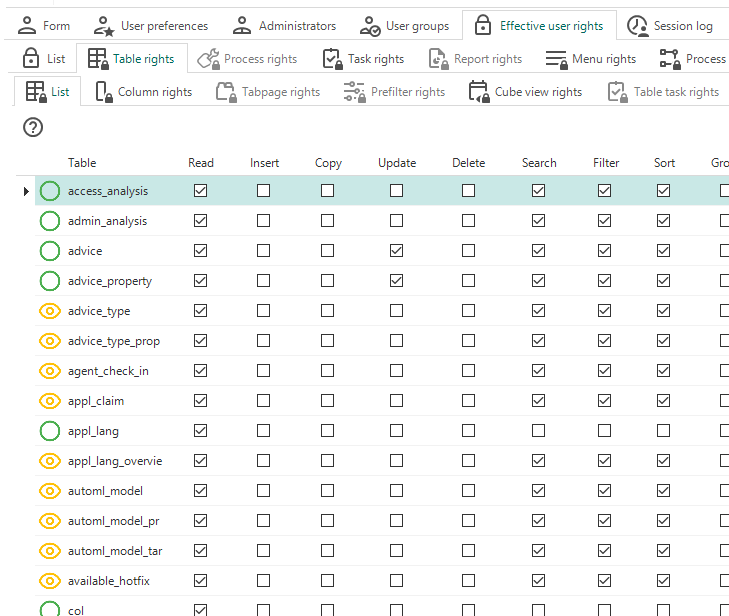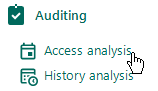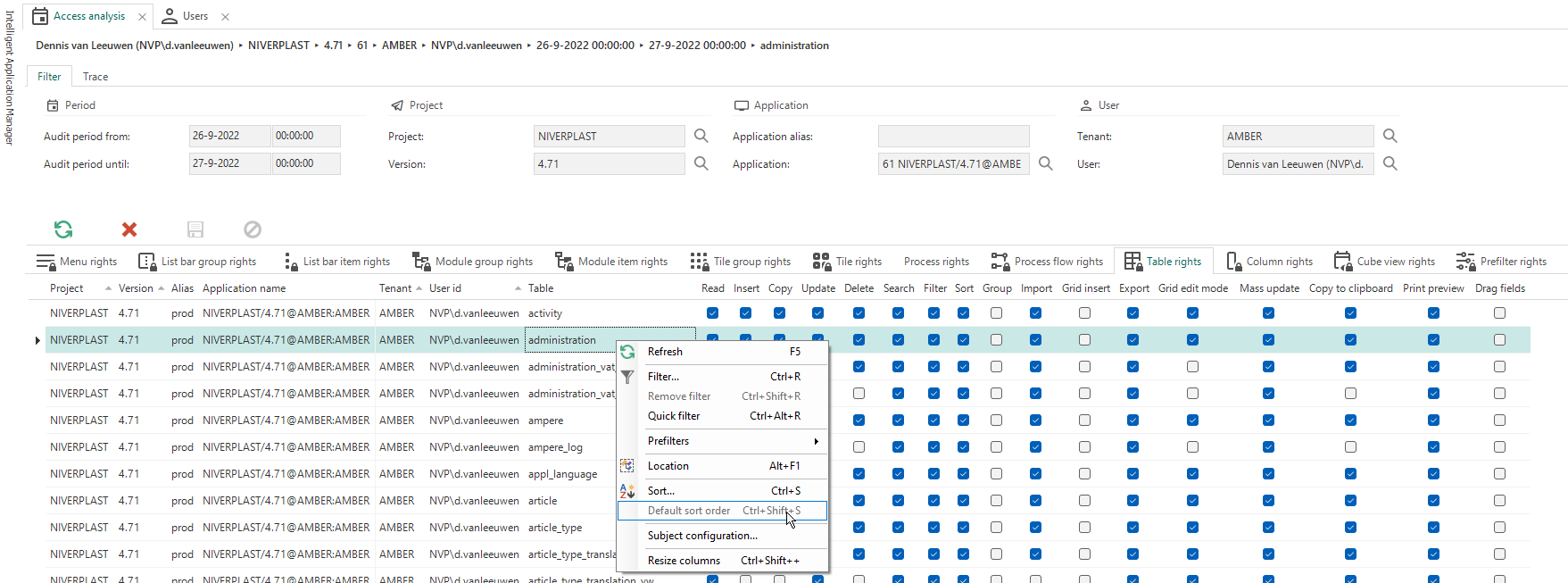Hello,
I have a question about the possibility to export a list of the IAM rights of users (gebruikersrechten). Our customer wants to have a clear list of the rigths of their users, but is there a possibility to export this from the IAM? I saw that there was a possibility on the SF, but our customer is not going to get access to the SF from us.
Kind regards, Loes