hi,
During creation we get the following error: Task used in process action Execute system task is not a stored procedure task
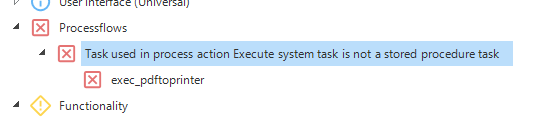
We want to execute a windows command (for printing pdf’s). These pdf’s are in a queue table, and a schedule system flow in IAM should process these documents. So I made a system flow to read this queue and start a system task exec_pdftoprinter with a Windows command.
Any idea why this isn’t validated? The proces action Execute system task accepts a Windows command task, so what’s wrong?







