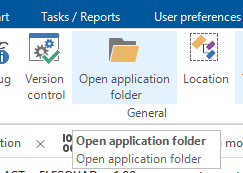Hello,
For some users I get an error whilst loading a Crystal Report in the application.

Since the reports are uploaded in the Software Factory, I am not sure which location I need to grand access to.
Is there a way to locate this?
Stack trace:
Stack trace:
bij CrystalDecisions.CrystalReports.Engine.EngineExceptionUtils.DoThrowException(String message, EngineExceptionErrorID id)
bij CrystalDecisions.CrystalReports.Engine.ExceptionThrower.ThrowEngineException(String messageID, EngineExceptionErrorID id)
bij CrystalDecisions.CrystalReports.Engine.ReportDocument.Load(String filename, OpenReportMethod openMethod, Int16 parentJob)
bij CrystalDecisions.CrystalReports.Engine.ReportDocument.Load(String filename)
bij Thinkwise.CrystalReports.Shared.CrystalReportUtils.CreateReportDocument(String reportPath, TSFProvider provider, DBConnectionInfo connectionInfo, ReportContentLocale reportContentLocale)
bij Thinkwise.CrystalReports.Shared.CrystalReportUtils.CreateReportDocument(TSFReport report, String reportFilePath, IApplicationLogicConnection connection, TaskReportParameterRow paramRow)
bij Thinkwise.CrystalReports.CrystalReportsExecuter.PrintPreview(TSFReportView report, String reportFilePath, Boolean isMandatory, IApplicationLogicConnection connection, TaskReportParameterRow paramRow)
bij Thinkwise.TSFComponents.TaskReport.PrintPreviewReportInvocation.EndInvoke()
bij Thinkwise.Shared.AsyncUtils.<>c__DisplayClass1_0.<Invoke>b__0(Object x)
bij Thinkwise.Shared.AsyncUtils.Invoke(SynchronizationContext sc, Action action)
bij Thinkwise.TSFComponents.TaskReport.TaskProgressWorker.backGroundWorker_DoWork(Object sender, DoWorkEventArgs e)