Hi,
I created an index on 2 columns to get unique value.
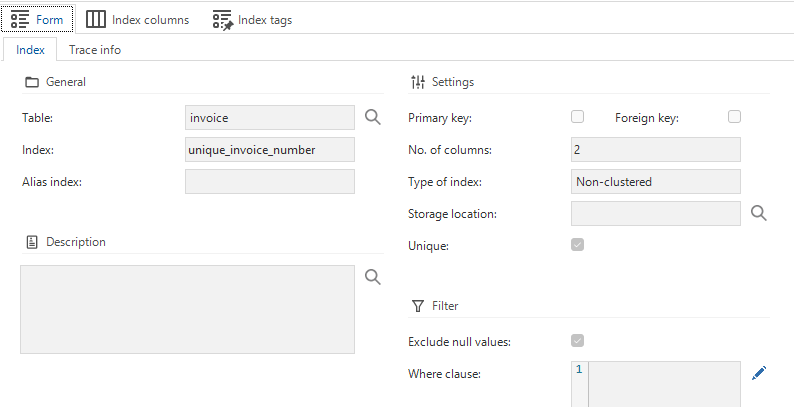
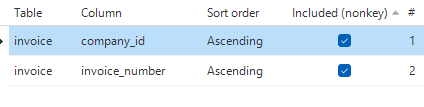
However, I am running in below error in creation :
An unknown error occurred while executing 'create unique nonclustered index "unique_invoice_number"on "invoice"( [INDEX_COLUMN_DEF]) include ("company_id", "invoice_number" )'. Error: 'Column name 'INDEX_COLUMN_DEF' does not exist in the target table or view.'.
Please let me know what am I doing wrong?




