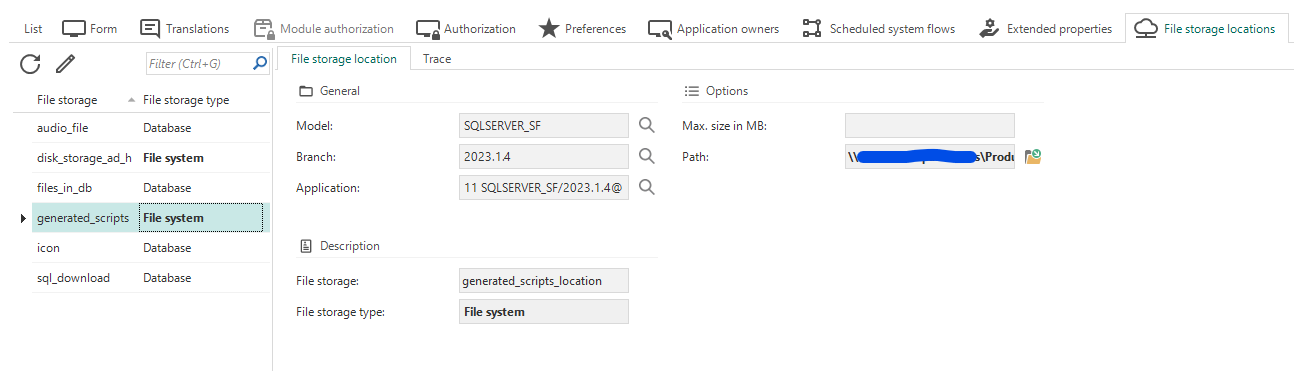A develop partner has a problem with creating deployment package with the Smart setting.
First time running the deployment package (smart) it crashes on write code files (smart) with no error in the indicium log.
The second time it crashes on write code files, with no error in the indicium log.
At one point it crashed on a different point with the error below but most times the indicium log has no errors.
We ran all hotfixes, indicium is up to date etc, Also we tried full upgrade that works perfectly and rebooting indicium had no effect. Anything else we can try or check? The problem is most times you don't get an error so you have no clue what's going wrong with the deployment package creation.
:
error:
2022-10-07T09:27:25.0192874+02:00 [ERR] Process action 'clean_folder' in processflow 'system_flow_write_code_files_to_disk' threw an exception. (2b82daac)
System.Exception: The file path 'Deploy\Install' is relative. The storage configuration 'generated_scripts_location' only allows absolute paths.
at Indicium.FileStorage.FileSystem.FileSystemStorageProvider.validateAndFinalizePath(String input, Boolean allowPathsOutsideBase, Boolean useRelativePaths) in C:\azp\agent\_work\1\s\src\FileStorage\Indicium.FileStorage.FileSystem\FileSystemStorageProvider.cs:line 248
at Indicium.Shared.ProcessFlows.SystemActions.DeleteFolderFileStorageConnector.StartInternal(ReadOnlyDictionary`2 inputParameters) in C:\azp\agent\_work\1\s\src\Indicium.Shared\ProcessFlows\SystemActions\DeleteFolderFileStorageConnector.cs:line 104
at Indicium.Shared.ProcessFlows.ActiveProcessAction.Start(ReadOnlyDictionary`2 variableState) in C:\azp\agent\_work\1\s\src\Indicium.Shared\ProcessFlows\ActiveProcessAction.cs:line 284