In our datamodel we have an entity that needs 2 files (Zebra zpl & resulting label pdf) in 1 record, is it possible to specify which binary should be used for the preview? Using windows platform.
In our datamodel we have an entity that needs 2 files (Zebra zpl & resulting label pdf) in 1 record, is it possible to specify which binary should be used for the preview? Using windows platform.
Best answer by Freddy
hi Erwin, I understand that variants can be used when opening a document and change the screentype, but in this situation switching between id 5 (no preview) and 6 (working pdf preview) doesn’t change the variant. Or am I missing something?
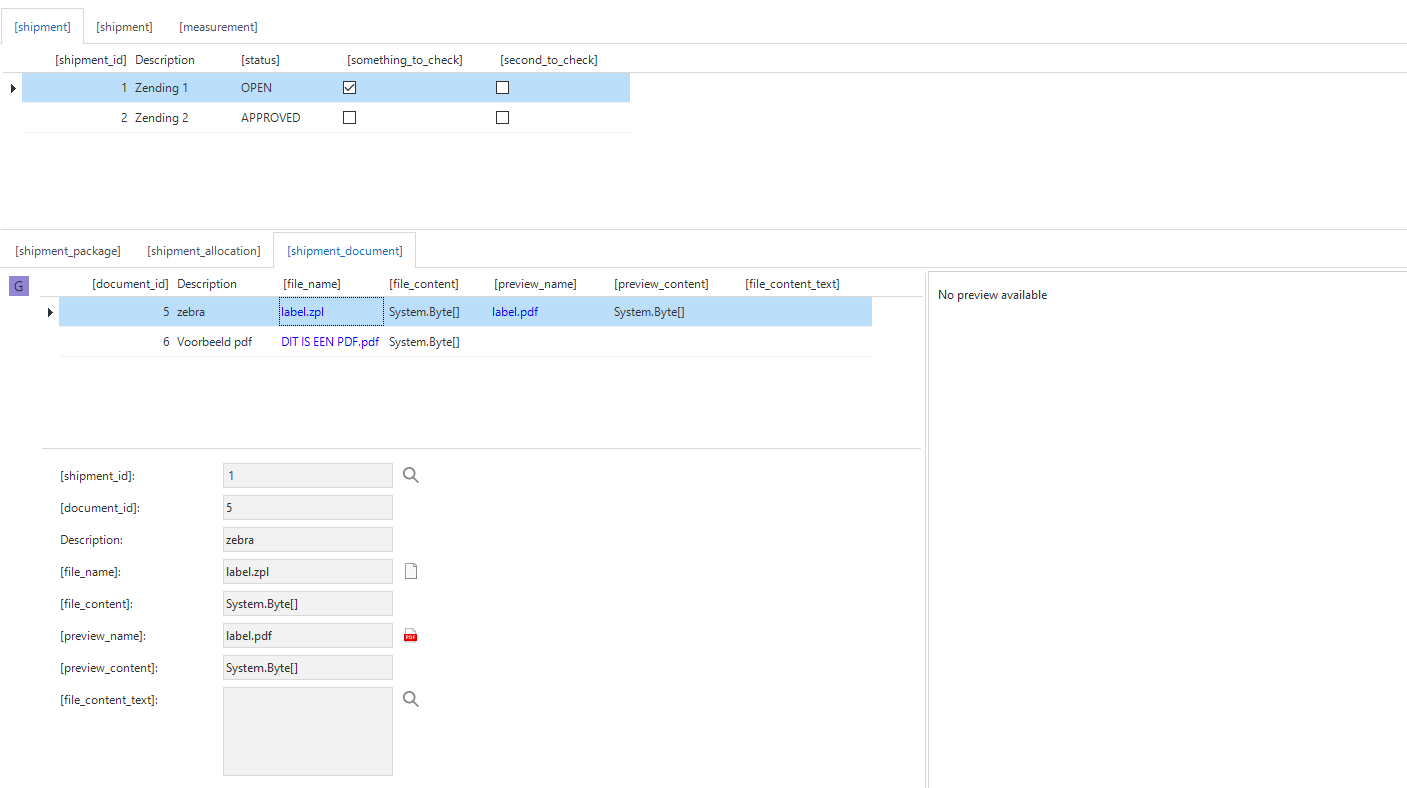
As the previewer shows the first available column, I would suggest you create a expression field that you populate with the preview you want to show e.g. in case of PDF the file and in case of ZPL the preview column..
Put it as the first visible field and it should always show the preview on the right.
Enter your E-mail address. We'll send you an e-mail with instructions to reset your password.