How do I enable User Preferences for my application?
It depends on .INI file? or some flags on IAM? or depends on Thinkwise Windows GUI version?
How do I enable User Preferences for my application?
It depends on .INI file? or some flags on IAM? or depends on Thinkwise Windows GUI version?
Best answer by Mark Jongeling
Hi,
In IAM > Authorization > Users, you can set a Configuration for your users. For example, selecting the Complete option will record all possible User preferences. You may also create new ones via the look-up. Select the None option to not record any User preferences for the user.
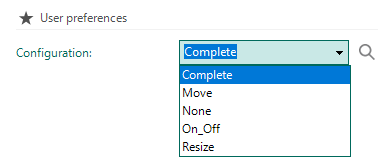
Enter your E-mail address. We'll send you an e-mail with instructions to reset your password.