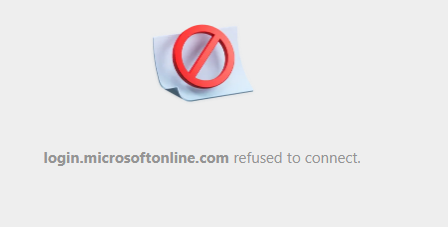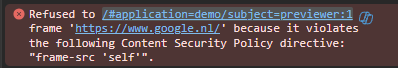Hi,
We have another application (say application X) where development is done to integrate our Thinkwise application in another web application. I was wondering if this is possible and if so, how to approach this. We currently have the following problem:
- User clicks a specific button in application X, which triggers a popup in application X showing the Thinkwise application in Application X:
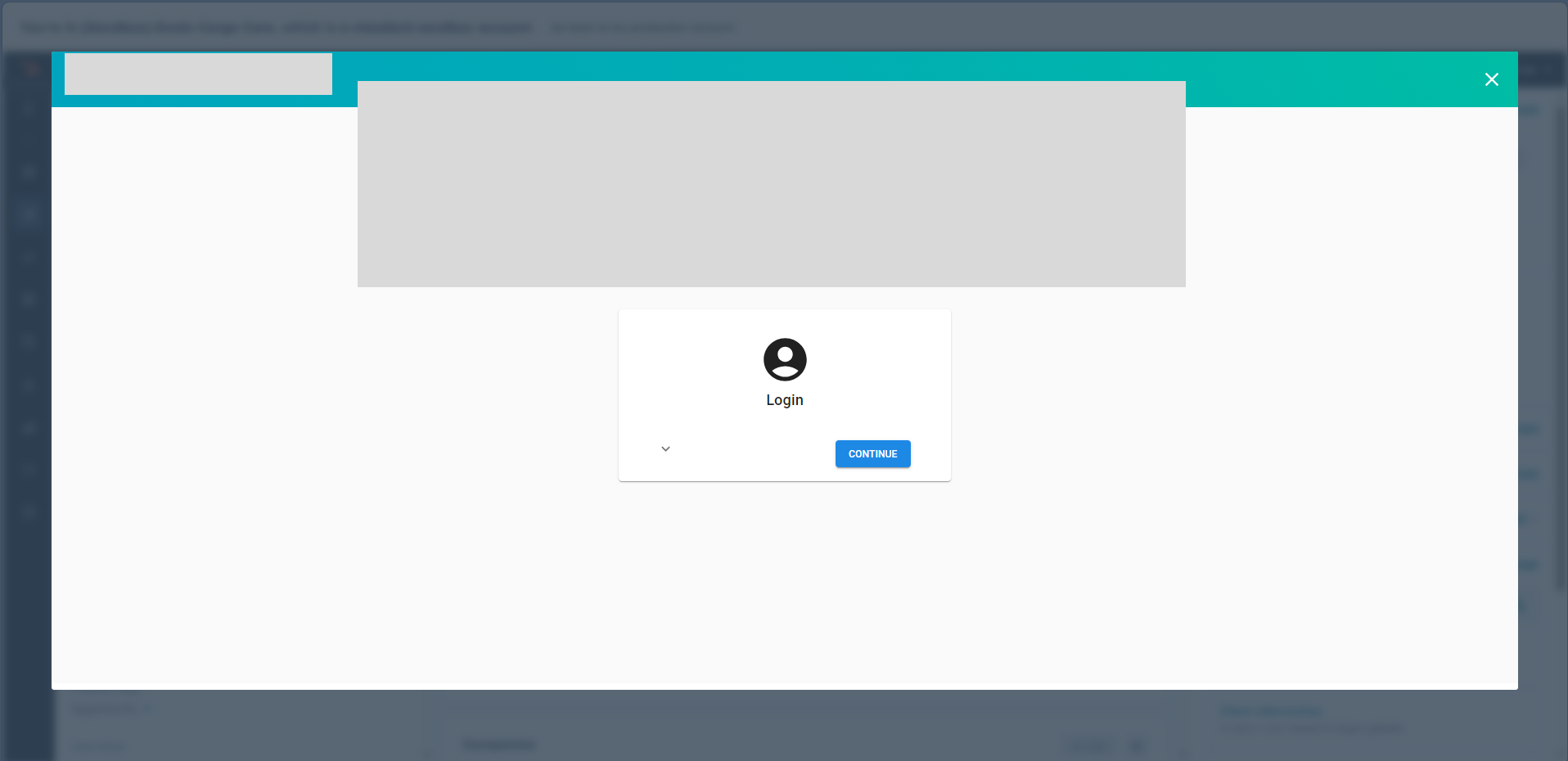
- User logs into Thinkwise (Open ID), but still via application X. User cannot see anything of the Thinkwise application:
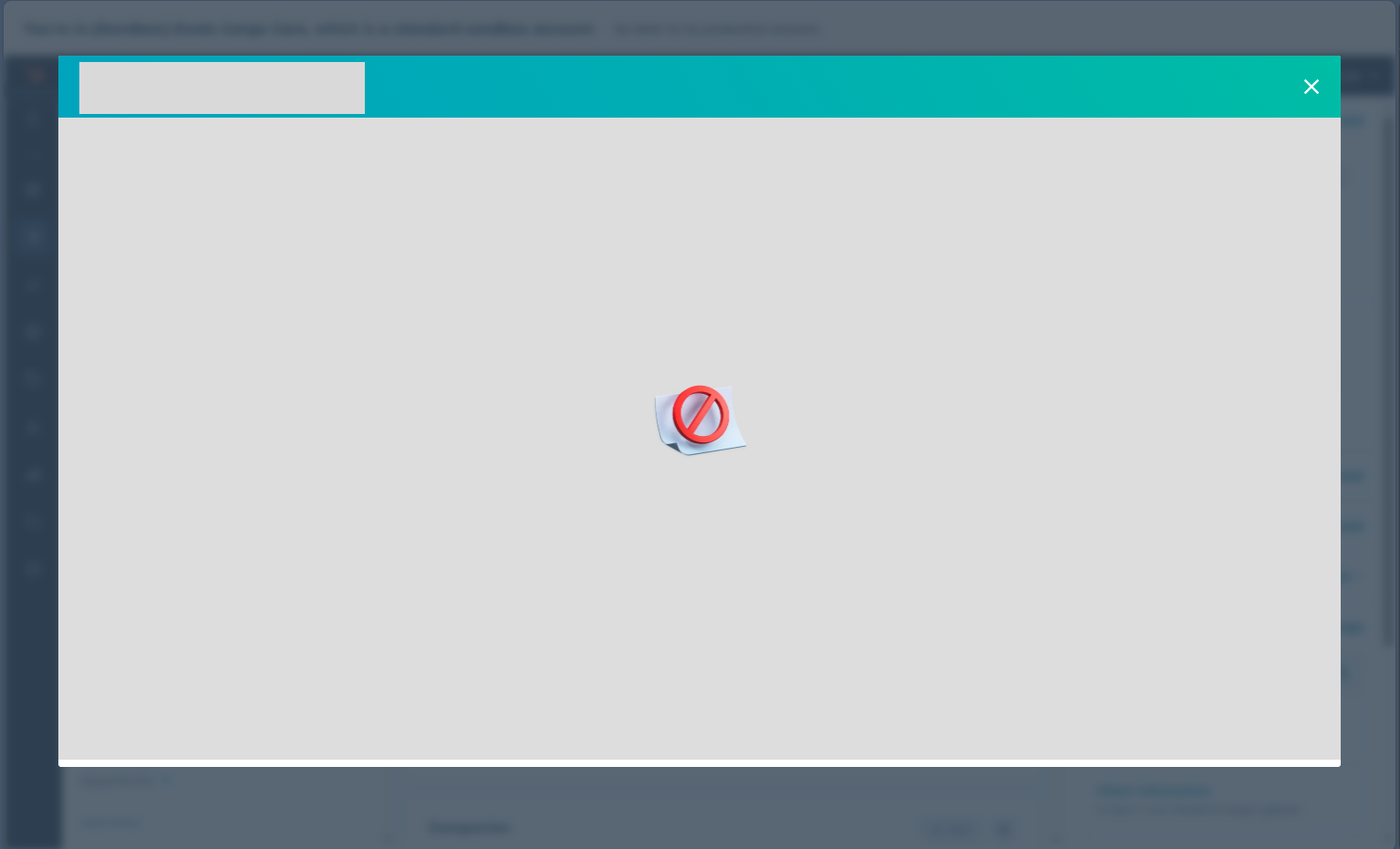
What can we do in order to solve this problem?
Thanks in advance!