Hello,
I'm currently trying to embed another internal application into our Thinkwise application via an Iframe.
To some extent I have this working, but I'm having some issues with specific functionalities. The other application is a document management system (DMS). Therefore it should be possible to download/print files from this iframe.
When attempting this, the following error message pops up in the DMS:
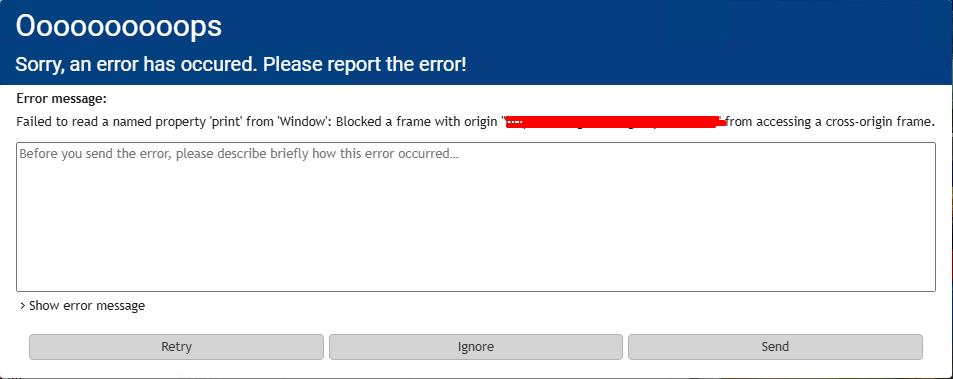
I understand the security implications of CORS, but in this situation we trust the source. I tried playing with multiple configurations in the web.config and appsettings.json file:
- Added some properties in the sandbox attribute of the iframe: sandbox="allow-forms allow-scripts allow-same-origin allow-popups allow-popups-to-escape-sandbox
- Add Header Content-Security-Policy: <add name="Content-Security-Policy" value="frame-src 'self' data:<dotiga_url>;" />
- Add Header Access-Control-Allow-Origin
Is there any possibility to allow this functionality from this origin specifically?





