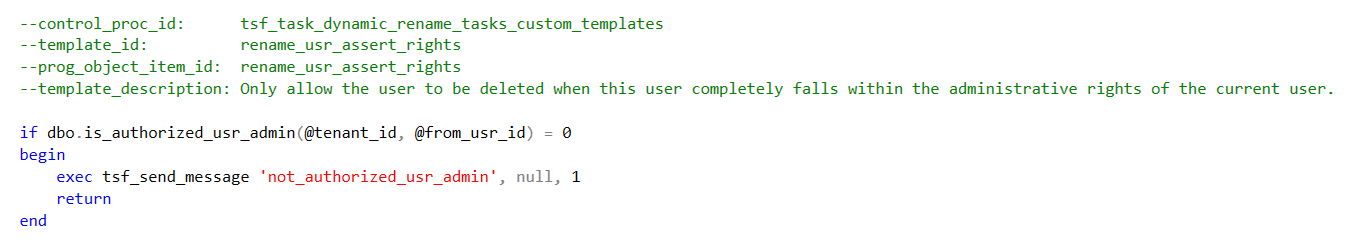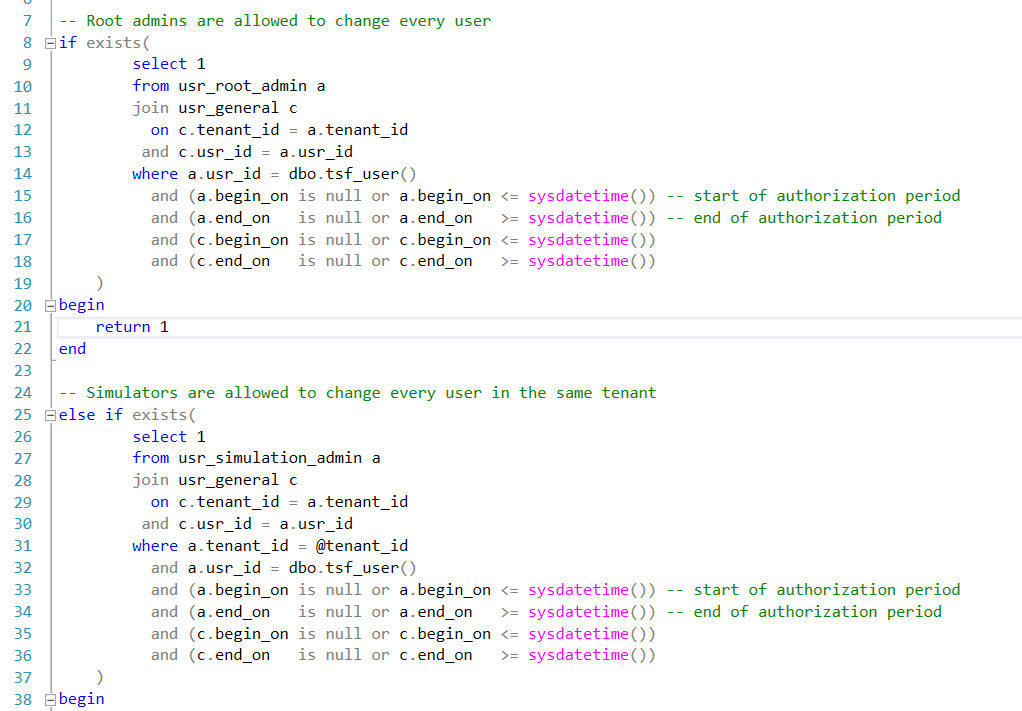Hello!
I am trying to edit an usr_id for an IAM user and the patch request from the http connector fails. I have also tried to call the “task_rename_usr_general” in a process or a task, but it returns an error: “"not_authorized_usr_admin"”. I have to mention that if I want to execute the exact same task manually from IAM, it works, it just fails if I try to call it externally (in a SF process/task or in the SSMS). Do you have any idea what could be the problem or if I should try another approach?