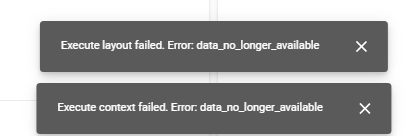Hi,
I have a table ‘contract’. I have a table ‘charges’. I’ve created a connecting table ‘contract_charges’
I want to enable Drag&Drop so that the user can easily select (multiple) charges, drop them into the connecting table, and there see an overview of all connected charges for that contract.
I’ve created views based on the tables. I open ‘contract’, and show both ‘charges’ and the connecting table as detail. The view for ‘Charges’ is a select * from charges cross join contract.
When I drag to from ‘charges’ to table ‘contract’, the task works ok. The row shows in ‘contract_charges’ - however, I think it is counter-intuitive to drag to ‘contract’. I want to drop them into the connecting table.
When I try to do this, SF automatically sets both parameters to ‘Check for equality’. This is due to the fact that the parameters exist in both tables(?).
If I remove contract_id from the view, it won’t show as a detail (; therefore the cross-join).
Can I create a workflow where you can drop into the connecting table, instead of the ‘contract’-table?
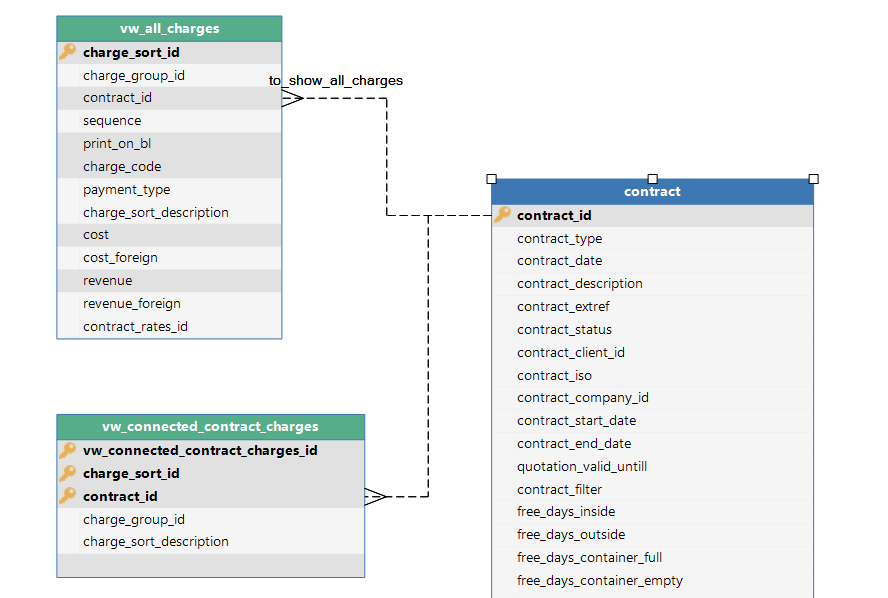
Currently drag&drop is not supported by Universal gui - is there any news if it will be any time soon? I think it is a very nice, intuitive way of working.
Kind regards,
Alex