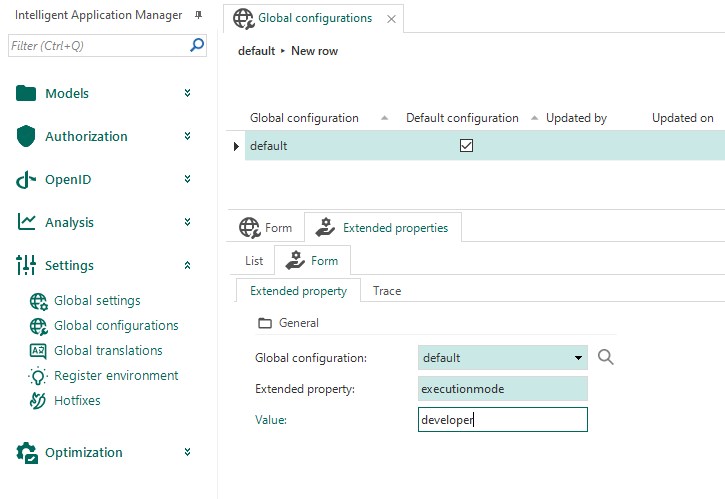When I add the developer mode in IAM (user), I get the 'Developer’ tab in the GUI. Unfortunatelly the debug tab does not show any information. Is this the normal behaviour?
Solved
Does the debug tab work when you add the 'developer mode' for an user in IAM?
Best answer by Mark Jongeling
Hi Andre,
That is correct. The developer mode option is for additional options on the Indicium page. To get the Debug (developer tab), you'll have to add the executionmode = developer property in your .ini file.
Hope this helps, have a good weekend!
This topic has been closed for replies.
Enter your E-mail address. We'll send you an e-mail with instructions to reset your password.