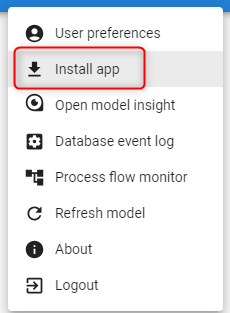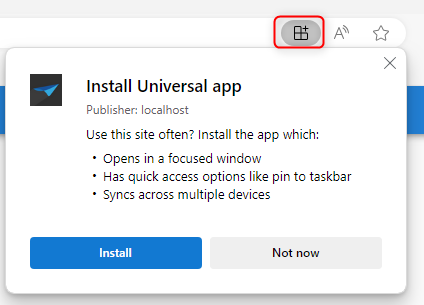Hi,
In an earlier post I asked how to disable the installation as PWA option for an end-user and implemented the solution using the config.json en custom.css entries. This seemed to work (and does work when opening the solution in a private browser window). For several users that have been using our solution while this option was available, the installation option doesn’t seem to want to hide. We have them clear the browser cache with no effect. Also restarting the App Service (Azure) didn’t seem to solve the issue.
Is there some other location where this information is stored and/or can be cleared?