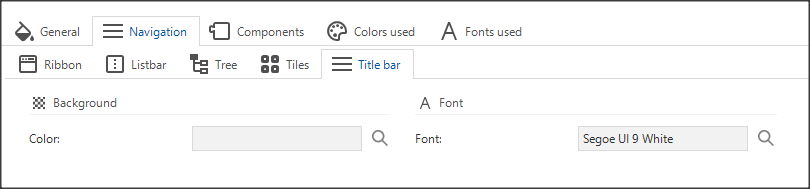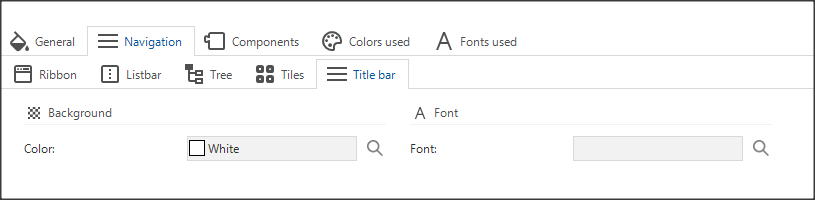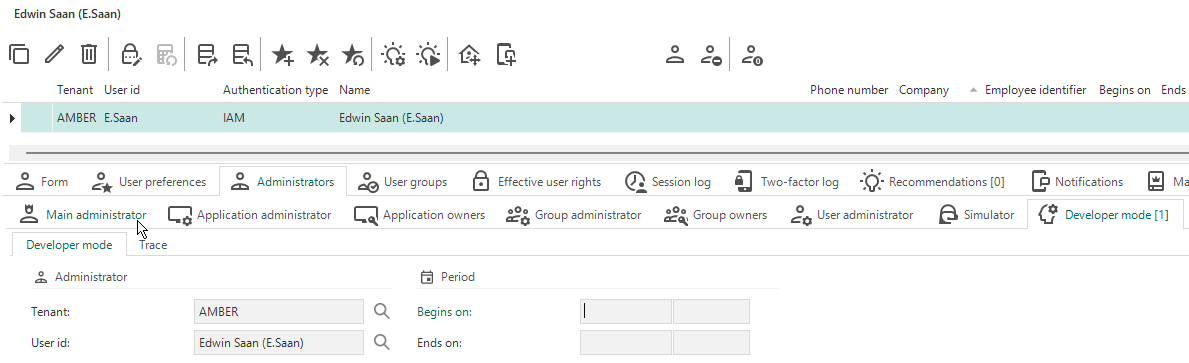Hi all, We’ve setup a new project and as far I can see all parameters are likely the same. However when starting the end application via the SF (we’re just started development) the developer menu is bar is not visible. I just copied the INI file of another application and only changed the DB name. Our new application does not show the developer menu.
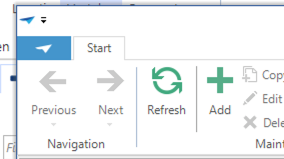
The application where I copied the INI file from does show the developer menu?
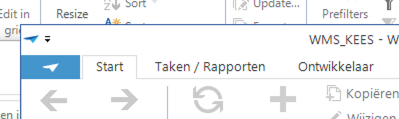
The line executionmode = developer is in both INI’s
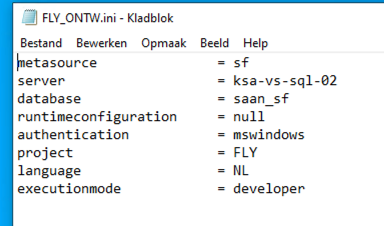
Where else do we need to check something??