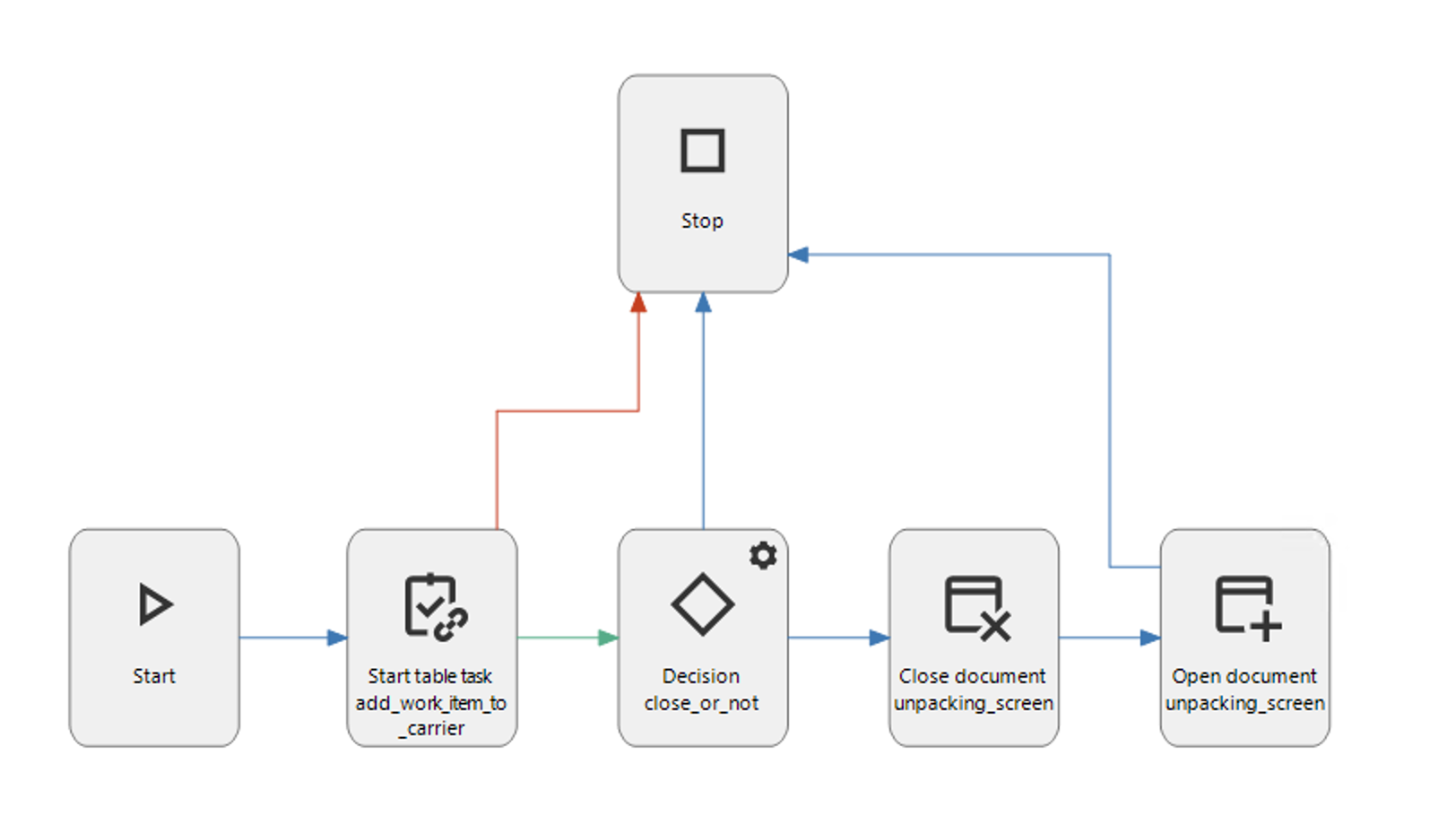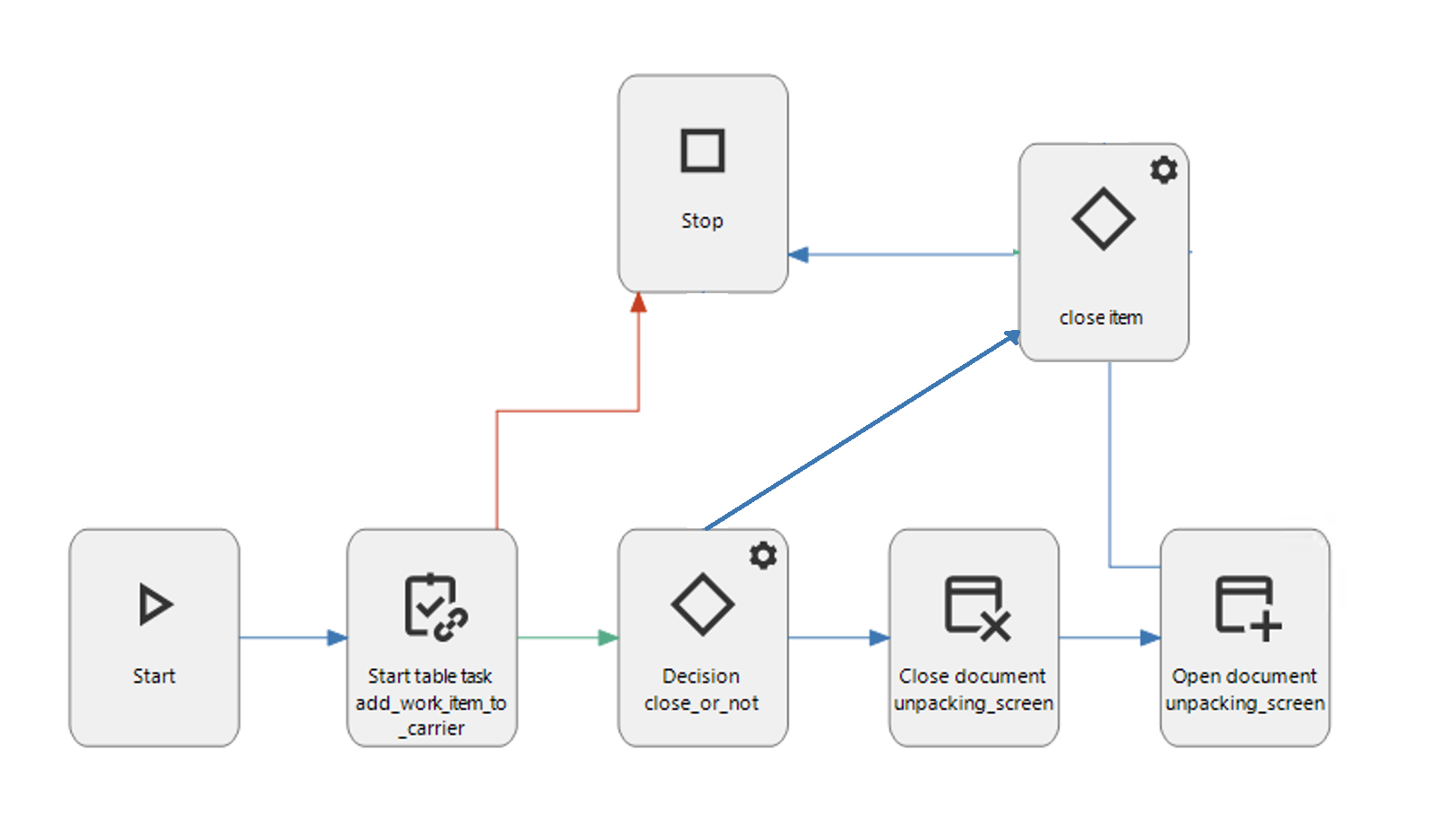Hi,
In our application, the user selects a row and in the detail tab of that row there are multiple items. When all these items have been completed, the row in the main screen disappears from the view.
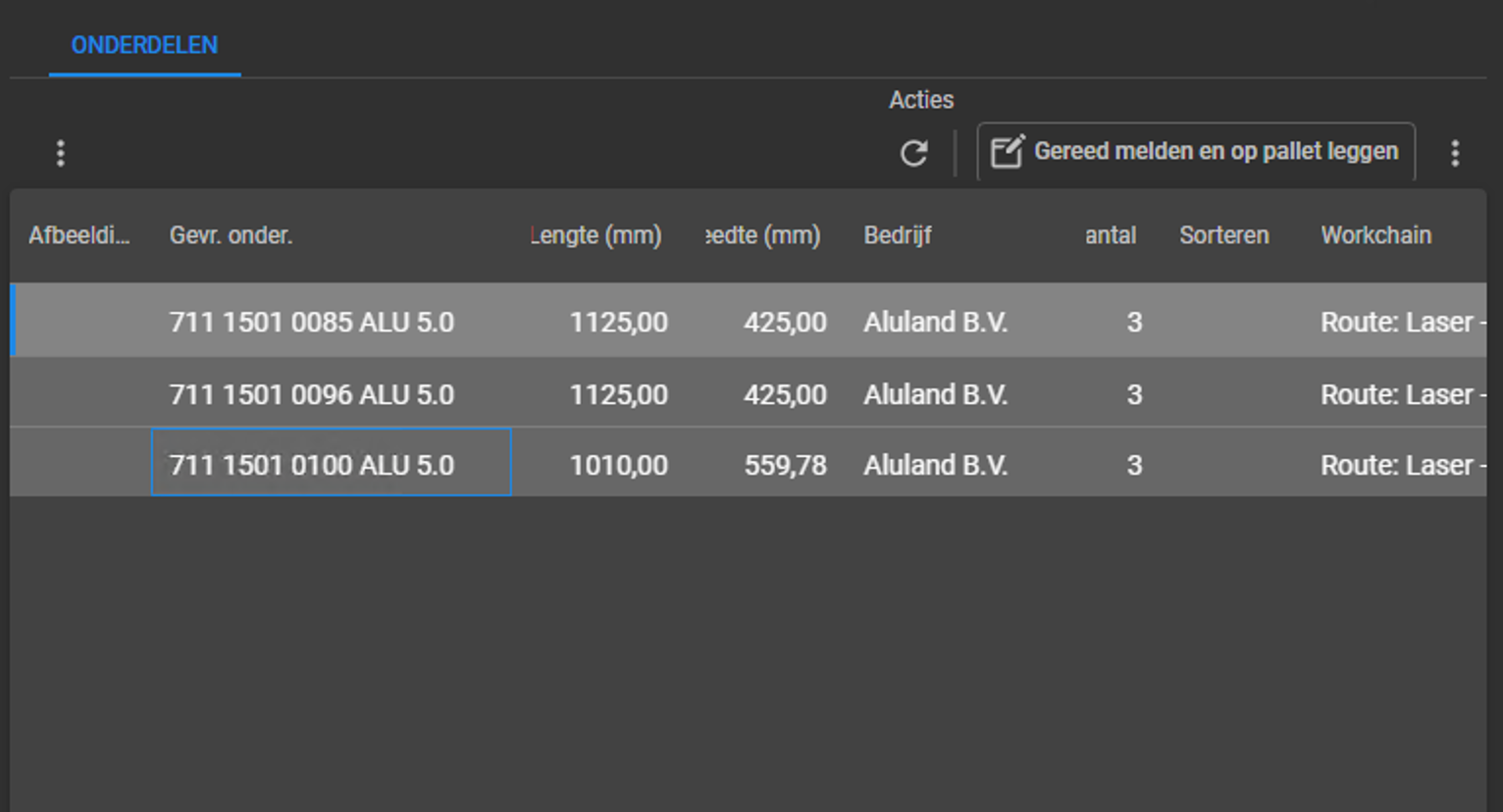
This leads to issues, as the following error pops up: "Request error: The object cannot be found. You may not have sufficient permissions or the object may have been deleted." Or in Dutch: “Fout in de aanvraag. Het object is niet gevonden. U heeft mogelijk geen rechten of het object bestaat niet meer.”
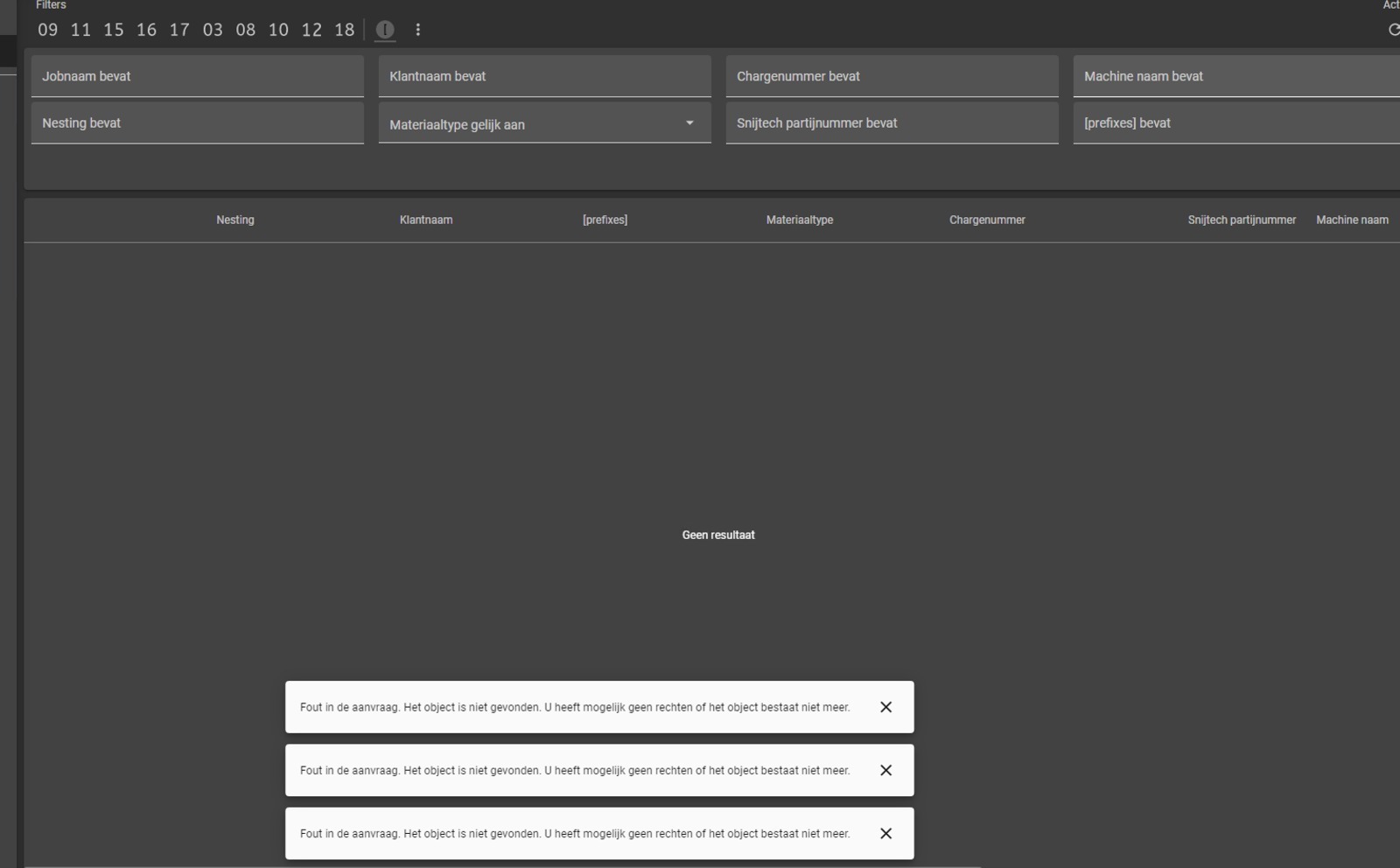
I tried resolving this by putting the task in a process flow which closes the document when there are no more items, but the error pops up anyway. How can I resolve this?