hi,
We use a view in a detail tab where we combine two tables, a record can be added in the row. We use an instead of trigger to insert the records in het underlying tables. After adding the record, the message “saved data can not be displayed on this screen”, but surprise, the new record is shown!
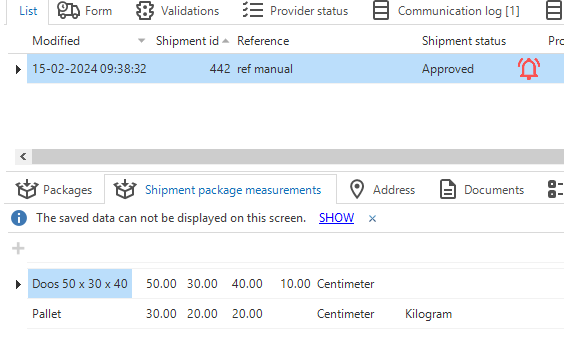
Because of the two tables, two primary keys are added in this view, can this be the problem? Should I create a dummy primary key for this view?
Anybody an idea how to fix this?





