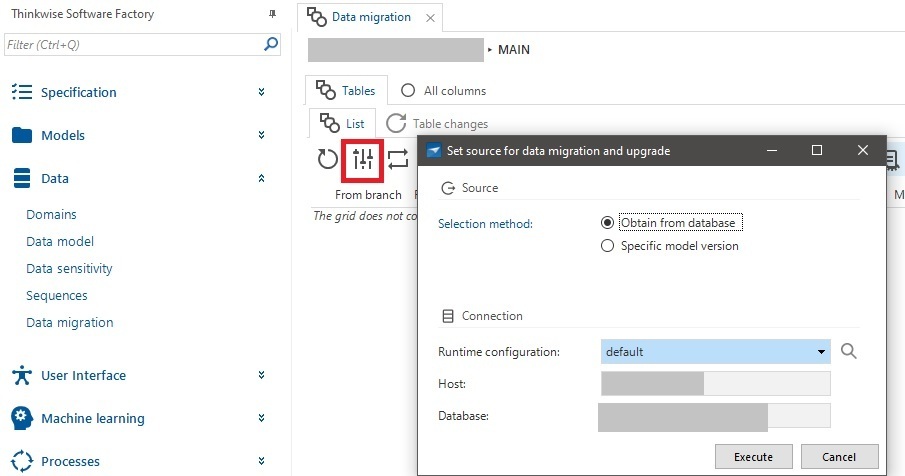Hi,
A small question about creating deployment packages. Where is the (previous) ‘version’ in this screenshot from the manifest coming from. In our case with models and model versions, we cannot get this filled with the previous version for which a deployment package was created:
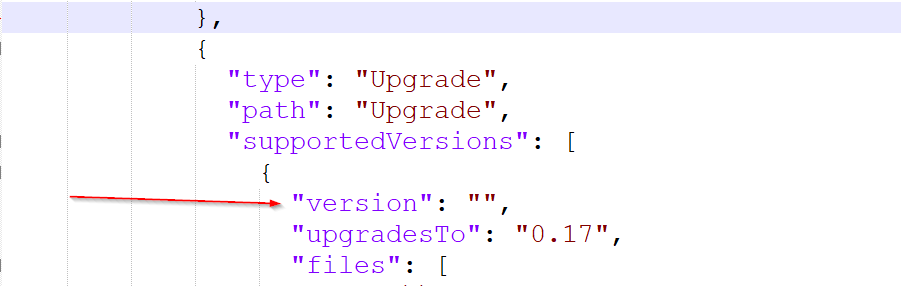
Thanks in advance!