In a resource scheduler (extender) I want to delete an existing appointment, see image below (red box).
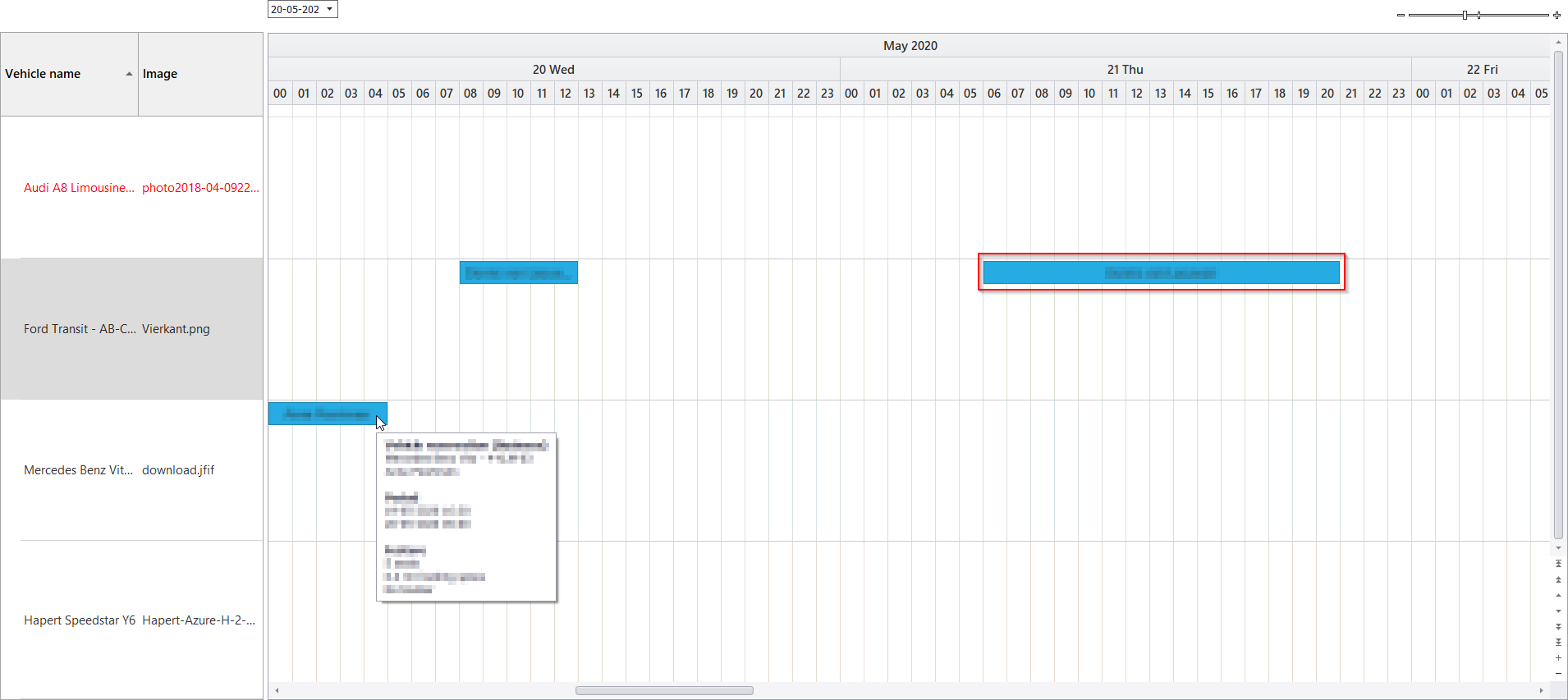
When I use the standard functionality (DEL) the selected resource is deleted, but not the appointment. Does anyone know how to delete an appointment in the extender (resource scheduler)?











